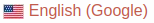UMDCTF 2021 Writeup
Contents
(2021/05/29 - 少し復習しました。下の方に追記してます。)
URL: https://umdctf.io/challenges
1501 points を取り、175thでした。
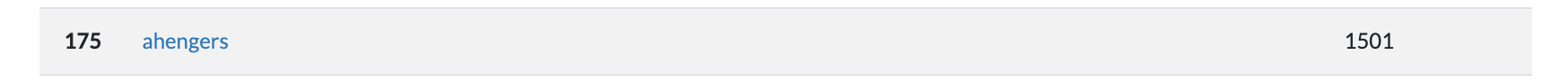
ほとんど解けてないです^^;

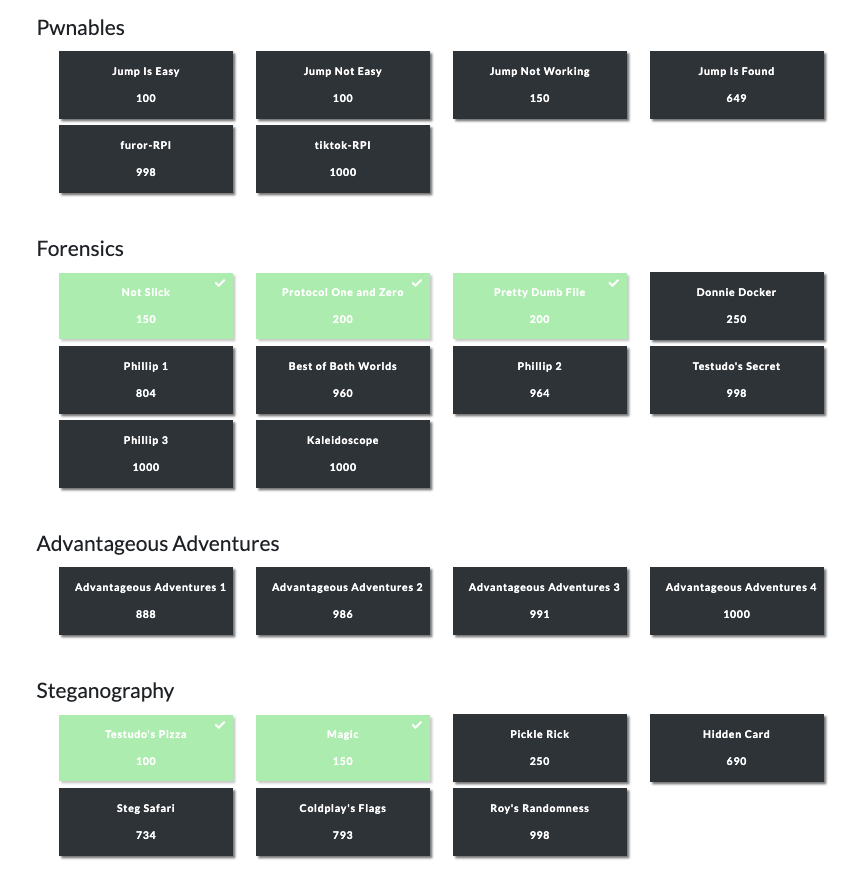

あんまり特記すべきこともないんですが、いくつか Writeup 残しておきます。
[Forensics]: Not Slick (150 points)
Challenge
My friend always messes with PNGs…. what did he do this time?
Attachment:
- notslick.png
Solution
ファイル・タイプを確認します。正常な png ファイルではないようです。
$ file notslick.png notslick.png: data
どうやら反転しているようです。
$ xxd notslick.png | tail
00018c00: fb5d 6b9e b5ed 7bd9 8663 d71e 3d6b f6b5 .]k...{..c..=k..
00018c10: af7b 5efd ed75 c3df 7f7c d72b ae6d e3f7 .{^..u...|.+.m..
00018c20: 6fb8 4ce3 cf9c 66e0 3a7f 4621 42bb 8687 o.L...f.:.F!B...
00018c30: 1a42 6665 10ee a10f f42f e10e 515f e1dc .Bfe...../..Q_..
00018c40: a5fe 10ca 1fe2 89a9 4e52 634e 4343 93dd ........NRcNCC..
00018c50: 21c9 50df cadd 3926 a222 49a1 0e57 fdf7 !.P...9&."I..W..
00018c60: fff7 5cd9 7efc 0bdd ec5e 7854 4144 4900 ..\.~....^xTADI.
00018c70: 2000 002b 3a4e fb00 0000 0608 a903 0000 ..+:N..........
00018c80: 8007 0000 5244 4849 0d00 0000 0a1a 0a0d ....RDHI........
00018c90: 474e 5089 GNP.
$ python3
>>> open("notslick_rev.png", "wb").write(open("notslick.png", "rb").read()[::-1])
このやり方は、過去の何かのCTFイベントでやったやつです。どれだったかは覚えてないです。
Flag: UMDCTF-{abs01ute1y_r3v3r53d}
[Forensics]: Protocol One and Zero (200)
Challenge
We have noticed some suspicious pings on localhost that appear to hide a message. Can you recover the message?
Attachment:
- protocol_one_and_zero.pcapng
Solution
タイトルの通りです。以下のように、0x00 のものと 0xFF のものがあるので、それぞれを0と1と見立てて2値化した後で文字にするだけです。
$ tshark -r protocol_one_and_zero.pcapng -T fields -e data.data | uniq 866e0d000000000000000000000000000000000000000000000000000000000000000000000000000000000000000000 dc7f0d0000000000ffffffffffffffffffffffffffffffffffffffffffffffffffffffffffffffffffffffffffffffff 87910d000000000000000000000000000000000000000000000000000000000000000000000000000000000000000000 1da40d0000000000ffffffffffffffffffffffffffffffffffffffffffffffffffffffffffffffffffffffffffffffff f7b50d000000000000000000000000000000000000000000000000000000000000000000000000000000000000000000 : :
$ tshark -r protocol_one_and_zero.pcapng -T fields -e data.data | uniq | rev | cut -c -1 | tr -d "\n" | gsed -e 's/f/1/g' ; echo 01010101010011010100010001000011010101000100011000101101011110110110001000110001011011100101111101110000001100010100111001100111010111110101000000110000011011100110011101111101
Flag: UMDCTF-{b1n_p1Ng_P0ng}
[Forensics]: Pretty Dumb File (200)
Challenge
You find what looks to be a regular PDF, maybe Didier Stevens can help figure out what it contains.
Attachment:
- paper.pdf
Solution
エキストエディタで開くと、Object 8 のstreamの部分に読めないバイナリがあるのがわかります。
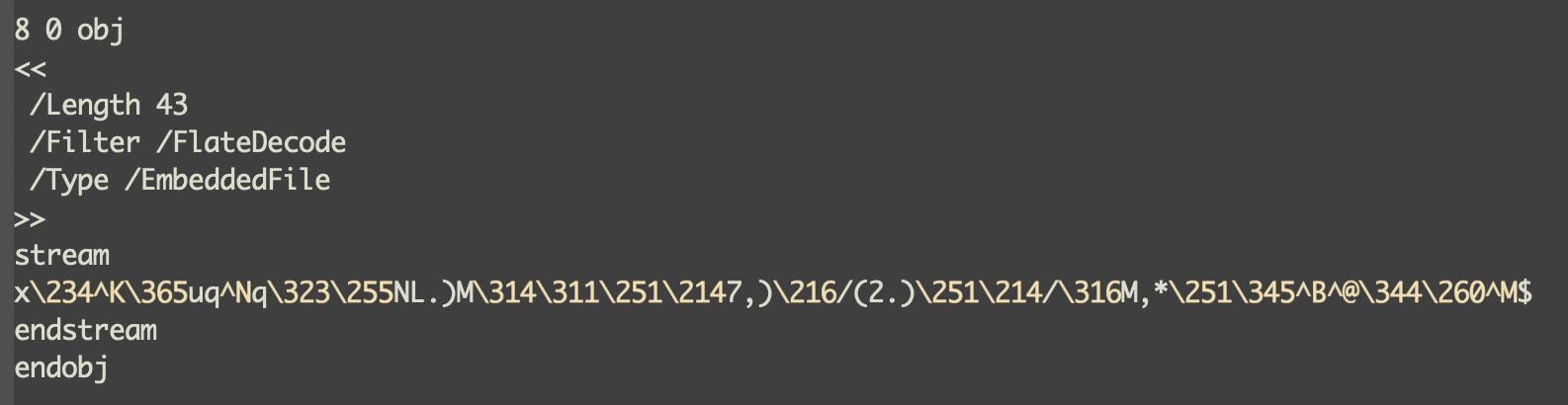
pdf-parser.py を使って取り出します。
$ pdf-parser.py -o 8 -f -d obj8.dump paper.pdf
obj 8 0
Type: /EmbeddedFile
Referencing:
Contains stream
<<
/Length 43
/Filter /FlateDecode
/Type /EmbeddedFile
>>
$ file obj8.dump
obj8.dump: ASCII text
$ cat obj8.dump
UMDCTF-{actually_1ts_pr3tty_smart}
Flag: UMDCTF-{actually_1ts_pr3tty_smart}
[Crypto]: Celebration (100)
Challenge
I know these aren’t my usual card tricks, but these little men made me laugh. I hope they bring a smile to your face too :)
Attachment:
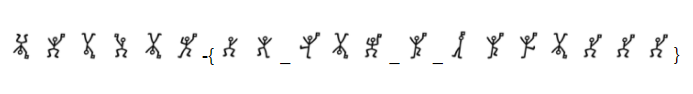
Solution
この手のシンボルの問題は無数にあるので、いかにデコーダを見つけるかがキーになります。今回は、“CTF crypto symbol” をキーワードにGoogleで画像検索していたら見つかりました。
Dancing Men Cipher というそうです。
Flag: UMDCTF-{yo_ITS_A_PARTYYY}
[Rev]: Starbucks (150)
Challenge
Unfortunately, you have been forced to use Java, but you are only given a single class file which doesn’t seem to work.
Attachment:
- IsThisTheFlag.class
Solution
jadを使ってデコンパイルしました。
$ jad IsThisTheFlag.class Parsing IsThisTheFlag.class...The class file version is 52.0 (only 45.3, 46.0 and 47.0 are supported) Generating Challenge.jad
|
|
main()は文字列を表示しているだけです。
f3()がなんとなくフラグ生成関数っぽいので、main()からf3()を呼ぶようにしてコンパイルして実行します。
ファイル名が “Challenge.jad” になっているので、“Challenge.java” に変えておきます。
$ javac Challenge.java
$ java Challenge
UMDCTF-{pyth0n_1s_b3tt3r}
Flag: UMDCTF-{pyth0n_1s_b3tt3r}

ここから下はイベント終了後に行った復習です。
[Misc]: John’s Return (350 points)
Challenge
I received this network traffic from John, but I don’t what he’s trying to say? Can you figure it out?
Attachment:
- received.pcapng
Solution
ワイヤレスのトラフィックが入ったpcapなので、まず aircrack-ng をやらないといけないやつでした。
最初に、received.pcapng は、Wireshark から Save As で pcap として保存しておいてから aircrack-ng にかけます。
$ aircrack-ng received.pcap Reading packets, please wait... Opening received.pcap Read 76 packets. # BSSID ESSID Encryption 1 00:23:69:AA:69:F5 linksys WPA (1 handshake, with PMKID) Choosing first network as target. Reading packets, please wait... Opening received.pcap Read 76 packets. 1 potential targets Please specify a dictionary (option -w).
-w で辞書を指定するように言われるので、rockyou.txtを使ってみます。
$ aircrack-ng received.pcap -w /usr/share/wordlists/rockyou.txt
Reading packets, please wait...
Opening received.pcap
Read 76 packets.
# BSSID ESSID Encryption
1 00:23:69:AA:69:F5 linksys WPA (1 handshake, with PMKID)
Choosing first network as target.
Reading packets, please wait...
Opening received.pcap
Read 76 packets.
1 potential targets
Aircrack-ng 1.6
[00:00:00] 59/10303727 keys tested (966.86 k/s)
Time left: 2 hours, 57 minutes, 46 seconds 0.00%
KEY FOUND! [ chocolate ]
:
(snip)
:
Key `chocolate` が見つかりました。
Wiresharkで wpa-pwd として指定します。
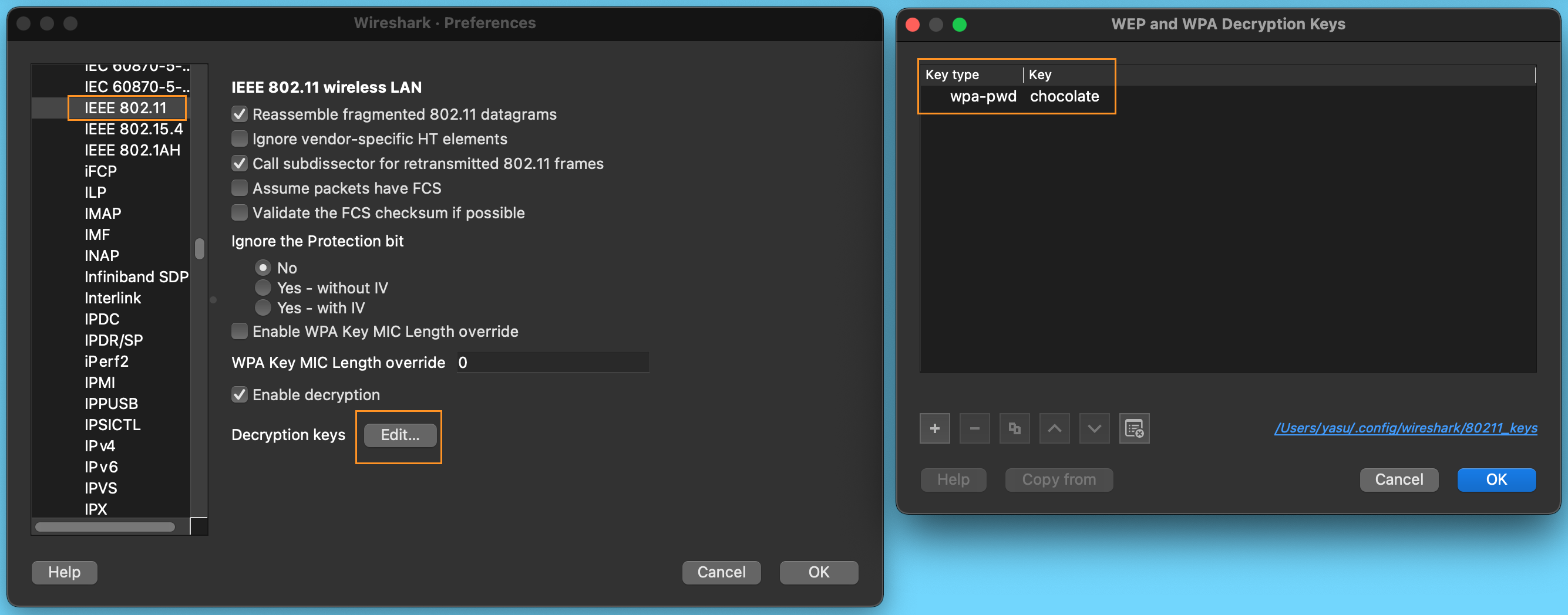
Configuration Test Protocol とかが見えるようになりました。その中にフラグが入ってます。
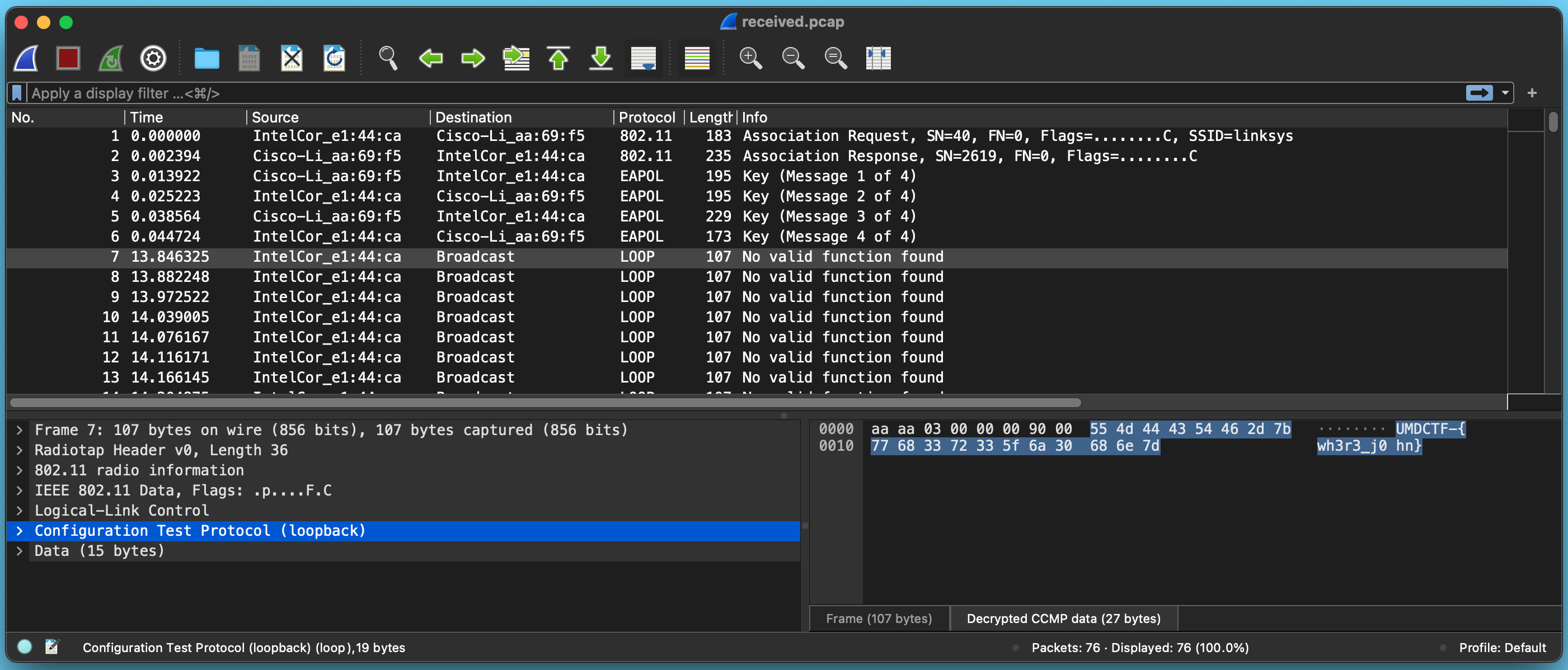
Flag: UMDCTF-{wh3r3_j0hn}
Author CaptureAmerica @ CTF フラxxグゲット
LastMod 2021-05-29